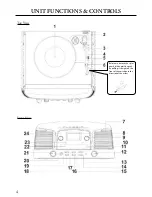0
USB/SD CARD OPERATION
1. Insert the memory SD card or USB memory drive into the appropriate slot.
2. Switch to CD/MP3/USB/SD setting (21). Press the “STOP/CD/USB/SD” button (16),
the unit will automatically read the total folders and the number of the total tracks.
NOTE:
Only Mp3 file format is supported.
*Not all brand of USB flash is supported.
Play the Entire SD CARD
1. Playback will start by pressing play/pause button (17). Playback starts with the first track,
the display shows the current track number.
2. To interrupt playback, press play/pause button (17). The time elapsed indicator will flash.
3. To resume playback, press the play/pause button (17) again.
4. To stop playback, press STOP by using the STOP/CD/USB/SD button (16).
Summary of Contents for Victoria ITC-50MP3
Page 15: ...15...