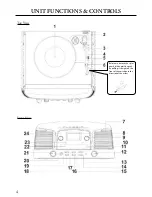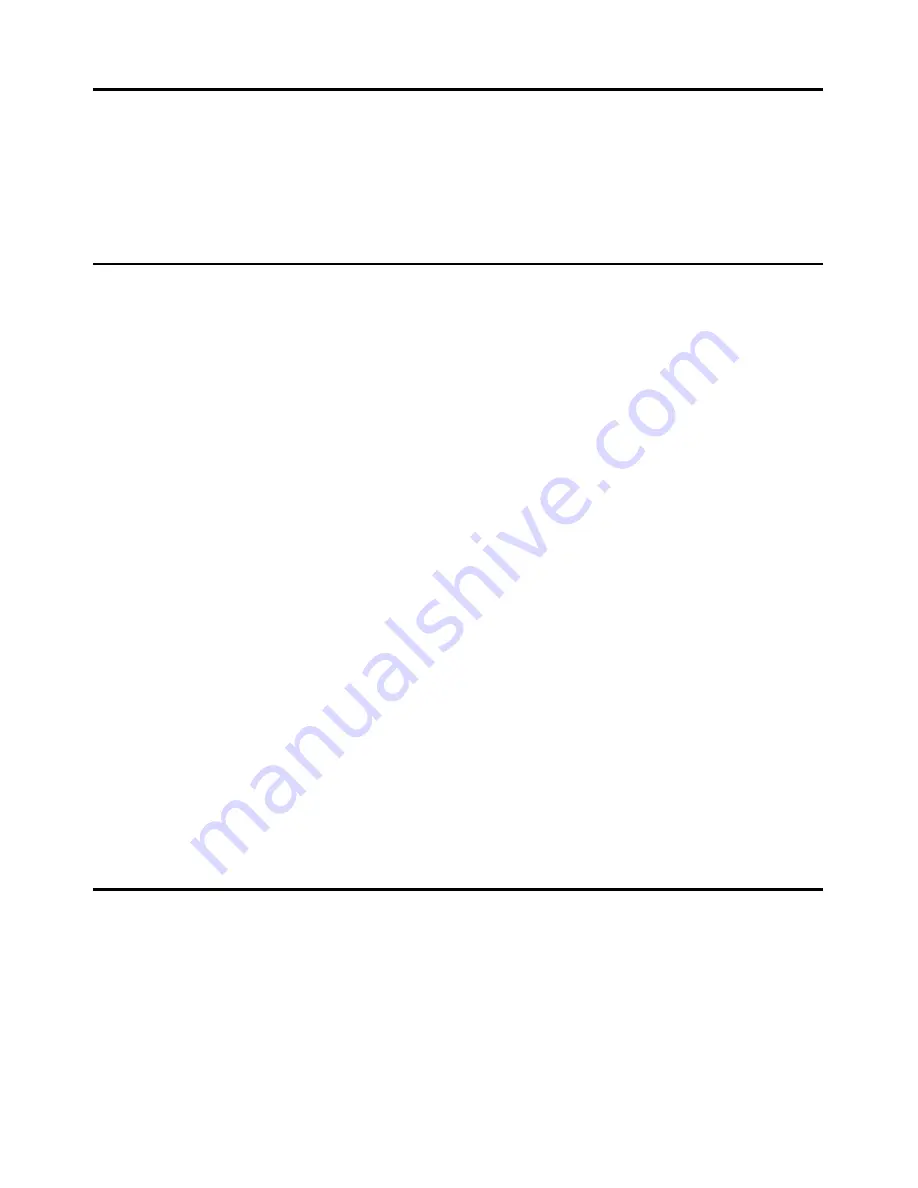
TURNTABLE OPERATION
Preparation
Open the record player cover.
Release the tone arm clamp, and remove the stylus protector.
LISTENING to RECORDS
1. Set the Function Selector (21) to the PHONO position.
2. Place a record on the turntable, over the central spindle. Place the EP adapter over the
central spindle when playing 17cm EP records.
3. Set the Speed Selector (5) to 33 or 45 or 78 rpm according to the record size.
4. Release the tone arm clamp, and remove the protective cap from the stylus.
5. Lift the tone arm with the tone arm lift lever.
6. Move the tone arm to the beginning of the record, or to the start of a particular track.
7. Gently lower the tone arm onto the record with the tone arm lift lever to start playing.
8. When the record is finished the tone arm will automatically stop. Lift the tone arm from
the record and return it to the rest .
9. To stop manually, lift the tone arm from the record and return it to the rest.
10. Auto stop ON / OFF selector on back unit - Set the Function Selector (27) ,Switch to
ON for turntable auto stop function. It enables the record auto stop when ended.
NOTE: a. Do not stop or turn the platter manually.
b. Moving or jarring the turntable without securing the Tone arm clamp could result
in damage to the Tone arm.
c. Replace the protective cap on the stylus when not in use is advised.
CD/MP3/USB/SD Source Selection
Source Selecting - STOP / CD / USB / SD button (16)
Press the “Stop/CD/USB/SD” button continuously for 3 seconds. Holding the button for 3
seconds will switch from CD to USB to SD/MMC mode.
Summary of Contents for Victoria ITC-50MP3
Page 15: ...15...