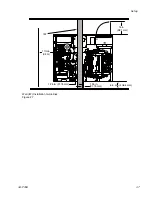Advanced Display Module (ADM) Operation
Home — System Off
This is the home screen when the system is off.
This screen displays actual temperatures, actual
pressures at the fluid manifold, jog speed, coolant
temperature, and number of cycles.
Home — System Active
When the system is active, the home screen displays
actual temperature for heat zones, actual pressures
at the fluid manifold, coolant temperature, jog speed,
the number of cycles, along with all associated
control soft keys.
Use this screen to turn on heat zones, view
coolant temperature, start the proportioner, stop the
proportioner, park the component A pump, enter jog
mode, and clear cycles.
Home — System With Error
Active errors are shown in the status bar. The error
code, alarm bell, and description of the error will
scroll in the status bar.
1.
Press
to acknowledge the error.
2.
See Troubleshooting, page 74 for corrective
action.
Targets
Use this screen to define the setpoints for the
A Component Temperature, B Component
Temperature, heated hose temperature, and
pressure.
Maximum A and B temperature for systems without
booster heat: 140°F (60°C)
Maximum A and B temperature for systems with
booster heat: 180°F (82°C)
Maximum heated hose temperature: 10°F (5°C)
above the highest A or B temperature setpoint or
180°F (82°C).
Note
If the remote display module kit is used,
these setpoints can be modi• ed at the gun.
50
3A1705E
Summary of Contents for 259079
Page 34: ...Setup A5 A1 A2 AS AN A3 AT A3 A4 A2 A6 A4 34 3A1705E...
Page 45: ...Advanced Display Module ADM Operation Setup Screens Navigation Diagram Figure 35 3A1705E 45...
Page 49: ...Advanced Display Module ADM Operation Run Screens Navigation Diagram Figure 36 3A1705E 49...
Page 93: ...Dimensions Dimensions Top View Figure 43 Side View Figure 44 3A1705E 93...
Page 95: ...Dimensions Pallet Mounting Dimensions Figure 48 3A1705E 95...
Page 97: ...Notes Notes 3A1705E 97...