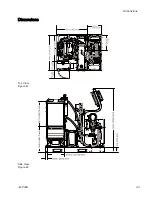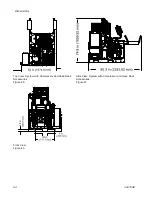USB Data
USB Data
USB Logs
Note
The ADM can read/write to FAT (File
Allocation Table) storage devices. NTFS,
used by 32 GB or greater storage devices,
is not supported.
During operation, the ADM stores system and
performance related information to memory in the
form of log files. The ADM maintains four log files:
• Event Log
• Job Log
• Daily Log
• System Software Log
• Blackbox Log
Follow Download Procedure, page 88, to retrieve
log files.
Each time a USB flash drive is inserted into the ADM
USB port, a new folder named DATAxxxx is created.
The number at the end of the folder name increases
each time a USB flash drive is inserted and data is
downloaded or uploaded.
Event Log
The event log file name is 1–EVENT.CSV and is
stored in the DATAxxxx folder.
The event log maintains a record of the last 49,182
events and errors. Each event record contains:
• Date of event code
• Time of event code
• Event code
• Event type
• Action taken
• Event Description
Event codes include both error codes (alarms,
deviations, and advisories) and record only events.
Actions Taken includes setting and clearing event
conditions by the system, and acknowledging error
conditions by the user.
Job Log
The job log file name is 2–JOB.CSV and is stored
in the DATAxxxx folder.
The job log maintains a record of data points
based on the USB Log Frequency defined
in the Setup screens. The ADM stores the
last 415,413 data points for download. See
Setup - Advanced Screen 3 — USB, page 46, for
information on setting the Download Depth and USB
Log Frequency.
• Data point date
• Data point time
• A side heat exchanger temperature
• A side boost heater temperature
• B side heat exchanger temperature
• B side boost heater temperature
• Hose temperature
• Engine coolant temperature
• A side temperature setpoint
• B side temperature setpoint
• Hose temperature setpoint
• A side pressure
• B side pressure
• Pressure setpoint
• System lifetime pump cycle counts
• Pressure, volume, and temperature units
86
3A1705E
Summary of Contents for 259079
Page 34: ...Setup A5 A1 A2 AS AN A3 AT A3 A4 A2 A6 A4 34 3A1705E...
Page 45: ...Advanced Display Module ADM Operation Setup Screens Navigation Diagram Figure 35 3A1705E 45...
Page 49: ...Advanced Display Module ADM Operation Run Screens Navigation Diagram Figure 36 3A1705E 49...
Page 93: ...Dimensions Dimensions Top View Figure 43 Side View Figure 44 3A1705E 93...
Page 95: ...Dimensions Pallet Mounting Dimensions Figure 48 3A1705E 95...
Page 97: ...Notes Notes 3A1705E 97...