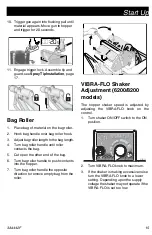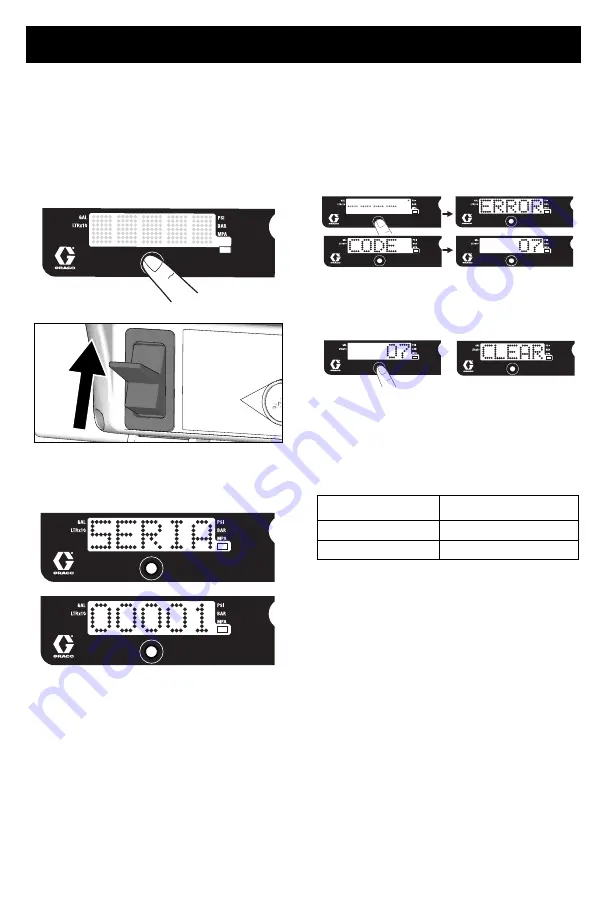
Operation
3A4442F
21
Secondary Menu - Stored Data
1.
Perform
steps 1 - 4 if they have not already been
done.
2.
Turn ON/OFF switch to the
ON
while
holding DTS button down.
3.
SERIAL NUMBER
scrolls past and then
serial number (e.g. 00001) displays.
4.
Short press DTS button and
MOTOR
HOURS
scrolls past and then total motor
run hours are displayed.
5.
Short press DTS button.
LAST CODE
scrolls by and last code is displayed; e.g.
E=07
.
6.
Press and hold DTS button to clear code
to zero.
7.
Short press to move to
SOFTWARE
REV
.
8.
Short press DTS button.
MOTOR ID
RESISTOR
scrolls by and model code
number (see below).
ti29981a
ti22720b
Motor ID Number
Models
6
APX 5200/6200
10
APX 8200
ti22722a
ti22723a