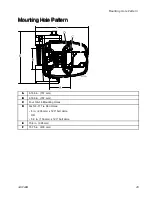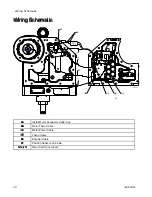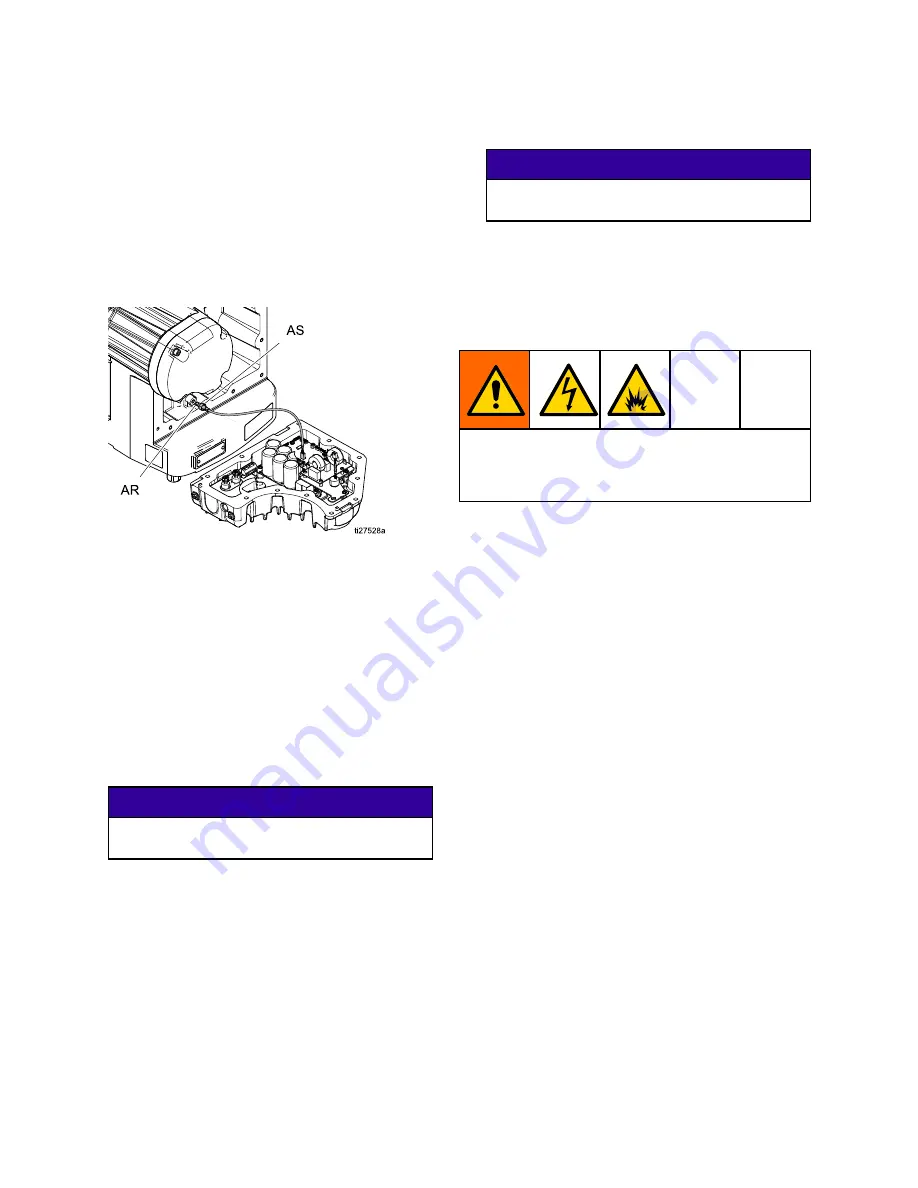
Remove
Remove
Remove Position
Position
Position Sensor
Sensor
Sensor
1.
Unplug the position sensor (AR) from the control
board (see
).
2.
Loosen the position sensor jam nut (AS) using
a 13 mm wrench.
3.
Unscrew the position sensor (AR) from the center
housing using a 6 mm open ended wrench.
NOTE:
NOTE:
NOTE: Allow wires to rotate with position sensor
to prevent twisting.
Install
Install
Install New
New
New Position
Position
Position Sensor
Sensor
Sensor
1.
Carefully screw the replacement position sensor
into the center housing.
NOTE:
NOTE:
NOTE: Be careful not to damage the wires. The
wires will have to be rotated while the position
sensor is installed to prevent them from being
twisted.
2.
Use the 6 mm wrench to complete the installation
of the position sensor. Be careful not to use
excessive torque. Stop once the position sensor
bottoms out in the bore.
NOTICE
NOTICE
NOTICE
Do not over tighten the position sensor.
Damage to the position sensor may result.
3.
Tighten the jam nut on the position sensor finger
tight.
NOTICE
NOTICE
NOTICE
Do not use a wrench to tighten the jam nut.
Damage to the position sensor may result.
4.
Plug the position sensor into the control board
(see
).
5.
Reset the dip switch.
Reinstall
Reinstall
Reinstall Electronics
Electronics
Electronics Cover
Cover
Cover onto
onto
onto Driver
Driver
Driver
Make sure no wires are pinched when re-installing
covers. Wires will be damaged and create an
electrical hazard and/or fire and explosion hazard
if pinched.
1.
Plug in all connectors. Ensure all connectors
are securely attached to the control board. See
.
2.
Secure loose motor wires into the clip inside the
housing (see
).
3.
Reinstall electronics cover onto center housing.
4.
Install the 12 bolts using a 6 mm hex wrench.
NOTE:
NOTE:
NOTE: Ensure the lock washers are still in place.
5.
Torque the bolts to 15 ft-lb (20 N
•
m).
Reattach
Reattach
Reattach Pump
Pump
Pump Lower
Lower
Lower
See the system manual.
20
3A5124B