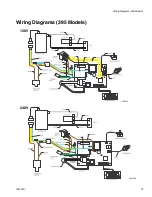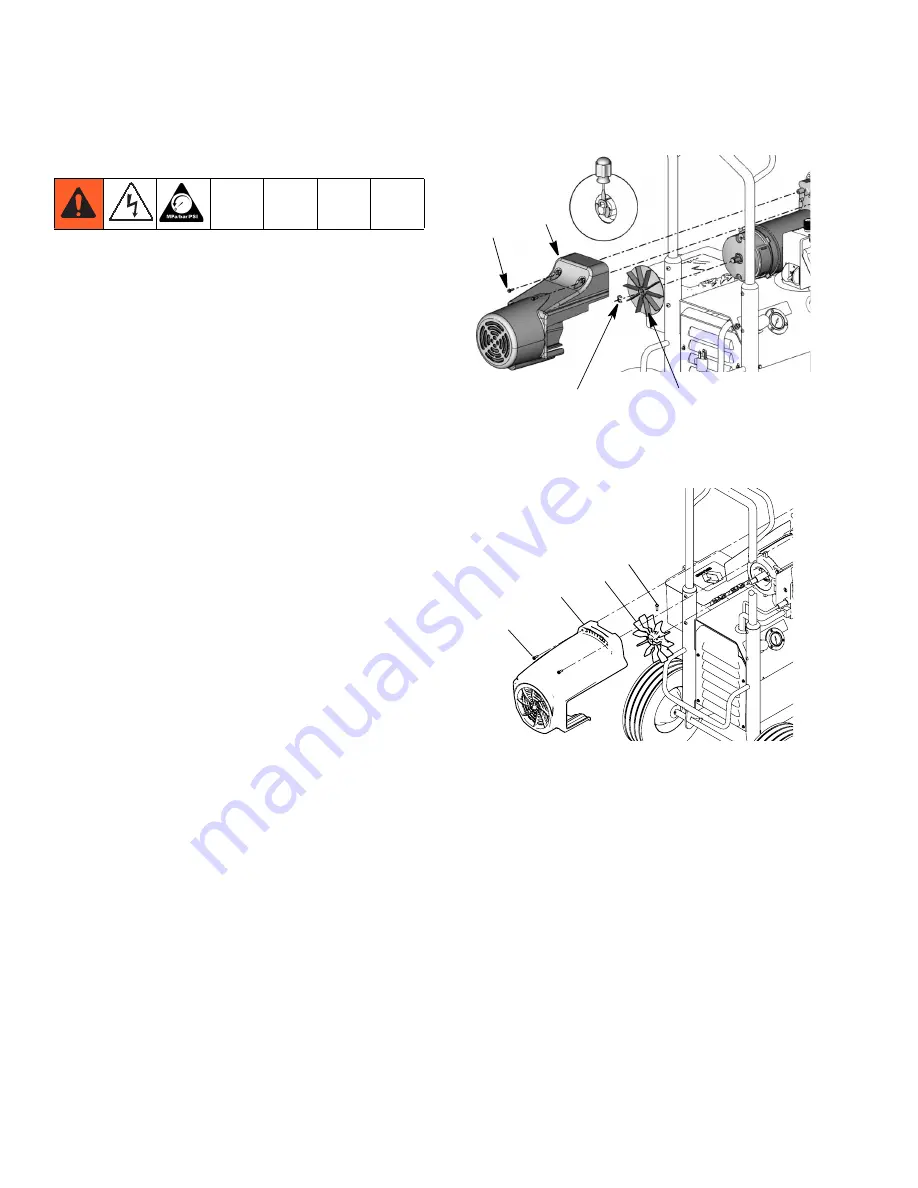
Fan Replacement
22
333126A
Fan Replacement
Removal
1.
Relieve pressure
, page 11. Disconnect power cord
from outlet.
2. Remove four screws (12) and shroud (23).
3. Remove retaining component (126) on fan (125).
4. Pull off fan.
Installation
1. Slide new fan (125) on back of motor. Be sure
blades of fan face motor as shown.
2. Install retaining component (126).
3. Replace shroud (23) and four screws (12).
12
23
125
126
ti9604a
Finish Pro 395
Finish Pro 595
ti9604a
12
23
125
126
Summary of Contents for FinishPro II 395
Page 7: ...Notes 333126A 7 Notes ...
Page 41: ...Notes 333126A 41 Notes ...