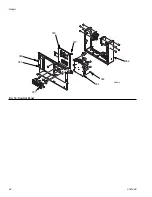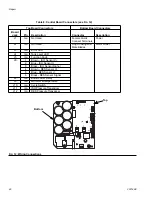Troubleshooting
34
332144E
Reactor Electronics
Before performing any troubleshooting procedures:
1.
Shut off Heater Power.
2.
Shut off Motor Power.
3.
Relieve pressure, page 24.
4.
Allow equipment to cool.
5. Try the recommended solutions in the order given
for each problem, to avoid unnecessary repairs.
Also, determine that all circuit breakers, switches,
and controls are properly set and wiring is correct
before assuming there is a problem.
PROBLEM
CAUSE
SOLUTION
Temperature display does not
illuminate.
Display disconnected.
Check cable connections, page 46.
Display cable damaged or corroded.
Clean connections; replace cable if is
damaged.
Blown fuse.
Replace fuse (73) in fuse holder on
DIN rail assembly located under elec-
tronics cover (55).
Failed circuit board.
Display is failing. Replace.
Loose display cables on control
board.
Check cable connections to each dis-
play, F
Failed control board (displays get
power from control board).
Remove access panel. Check if
board LED is lighted. If not, replace
board, page 45.
Inadequate power to control board.
Check that power supply meets
requirements.
Loose power cable.
Check cable connections, F
. 23 on
page 73.
Heater power switch circuit breaker
tripped.
Display is powered from heater
power circuit breaker. Cycle heater
power off
, then on
to reset breaker.
Erratic display; display turns on and
off.
Low voltage.
Ensure input voltage is within specifi-
cations, page Technical Data, page
76.
Poor display connection.
Check cable connections, F
. 23 on
page 73. Replace damaged cable.
Display cable damaged or corroded.
Clean connections; replace cable if is
damaged.