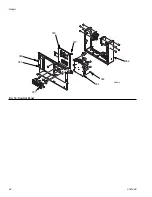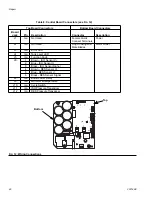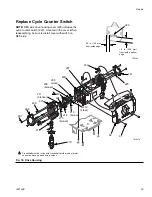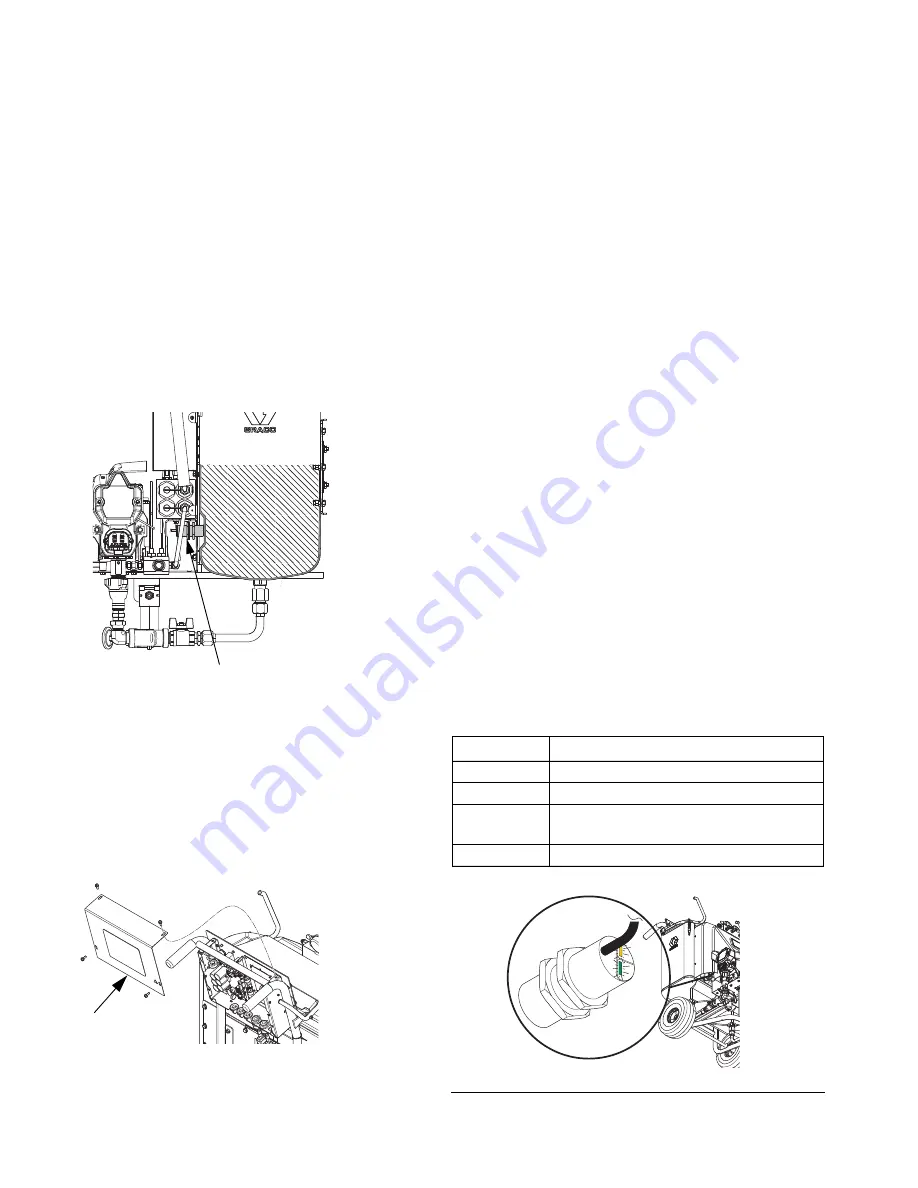
Repair
56
332144E
Tank Fluid Level Sensors
Adjust
Adjust position of tank fluid level sensor (57) so that the
sensor contacts the surface of the tank.
1.
Loosen sensor jam nuts and press sensor (57)
against the tank.
2.
Spin on inner jam nut until flush, then tighten inner
jam nut one more turn.
3.
Retighten outer jam nut.
Replace
1.
Loosen jam nuts and remove level sensor assembly
(57).
2.
Remove supply tank, see page 40.
3.
Cut zip ties securing the sensor cable to the cart.
4.
Remove the display control cover (26).
5.
Disconnect level sensor connector from J6 on con-
trol board. See F
6.
Route new tank level sensor cable through grommet
on bottom of cart and through the grommet on bot-
tom of control panel. Connect new level sensor (57)
to J6.
7.
Install the display control cover (26).
8.
Zip tie tank level sensor cable with other low voltage
cables.
9.
Reinstall supply tank. See page 40.
10. Adjust position of level sensor assembly (57). See
11. Set sensitivity. See Reset Sensitivity, page 57.
12. Check operation of both sensors.
a.
Hold one hand inside both tanks for 5 seconds,
near inner wall, where the tank level sensor is
located.
b.
The tank level indicator LED on the control
panel will stop flashing when it senses both of
your hands.
c.
The tank level indicator LED will flash if either
tank sensor indicates that it is low. Alternately,
remove each hand away from inner wall for 5
seconds. The tank level indicator LED on the
control panel will flash.
57
ti21849a
ti21923a
26
Table 12: Sensor LED Identification
LED
Status
Green - on
Sensor is powered
Green - off
Sensor is not powered
Yellow - on
Sensor detects material (immediate, no
5 second display)
Yellow - off
Sensor does not detect material
F
IG
. 21: Sensor LEDs
ti21963a