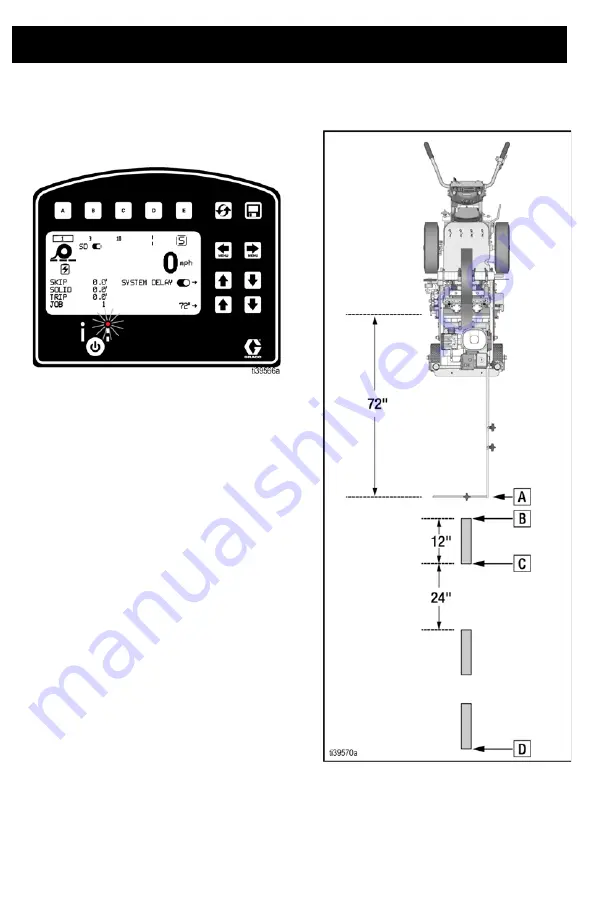
Operation
28
3A8108A
System Delay Example - Semi-Auto Mode/Skip Line
[S] Semi-Auto Mode
Skip Line placement using
SD example shown: 1 ft intermittent skip, 72 inch
System Delay.
Tape Application Button Activity
Press and RELEASE auto tape application button
when pointer [A] reaches the beginning of each line
[B]. Each button press produces only one line at the
programmed length (1 foot in this example).
Repeat for all intermittent lines.
If the button is pressed before the end of the
programmed length [C], that line will end at that
point, except:
if the pointer is less than 1 foot from the start of the
line [B], the button press will be ignored, with a
message on the screen. The operator will need to
travel further before pressing the button to end the
line.
NOTE:
The minimum achievable space between
intermittent lines is approximately 1 ft. If the button
press to start a new line is less than one foot from
the end of the previous line that button press will be
ignored. The operator will need to travel further
before pressing the button to start a new line.
Tape Interrupt
All system delay operation can be canceled by:
turning System Delay OFF, turning the LINE TYPE
button off (both LEDs off), or double pressing the
tape application button.
Summary of Contents for TapeLazer HP Automatic
Page 15: ...Setup Startup 3A8108A 15 7 Using a 1 4 in Allen wrench tighten bolts ...
Page 25: ...Operation 3A8108A 25 TapeLazer LiveLook Display ...
Page 51: ...Troubleshooting 3A8108A 51 Solenoid Ports Reference ...
Page 52: ...Parts 52 3A8108A Parts TapeLazer Parts ...
Page 54: ...Parts 54 3A8108A Front End Parts ...
Page 56: ...Parts 56 3A8108A Carriage Applicator Parts ...
Page 58: ...Parts 58 3A8108A Display Unit Parts ...
Page 60: ...Parts 60 3A8108A Additional Parts ...
Page 62: ...Air Line Schematic 62 3A8108A Air Line Schematic ...
Page 64: ...Wiring Diagram 64 3A8108A Wiring Diagram ...
Page 65: ...Universal Symbols Key 3A8108A 65 Universal Symbols Key ...
















































