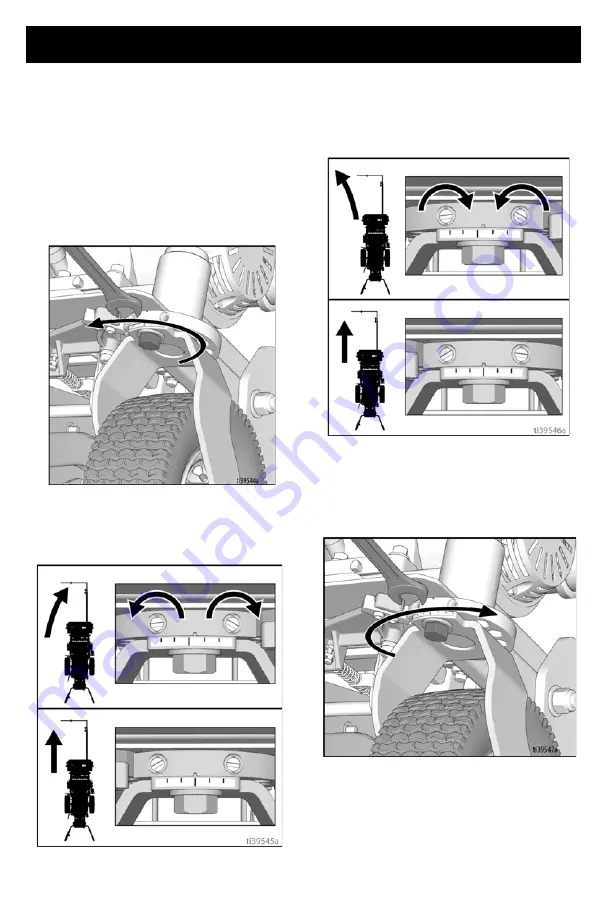
Setup/Startup
3A8108A
17
Caster Wheel Adjustments
Two front wheels allow the operator to lay
tape in straight lines. Over time, the unit may
become misaligned and will need to be
adjusted. One wheel is adjustable to assist
with alignment. To properly align the front
wheels, perform the following steps:
1.
Loosen bolt on the front wheel bracket.
2.
If taper arcs to the right, loosen left set
screw and tighten right set screw for
fine tune adjustment.
3.
If taper arcs to the left, loosen right set
screw and tighten left set screw.
4.
Roll the taper. Repeat steps 2 and 3
until taper rolls straight. Tighten bolt on
wheel alignment plate to lock the new
wheel setting.
Summary of Contents for TapeLazer HP Automatic
Page 15: ...Setup Startup 3A8108A 15 7 Using a 1 4 in Allen wrench tighten bolts ...
Page 25: ...Operation 3A8108A 25 TapeLazer LiveLook Display ...
Page 51: ...Troubleshooting 3A8108A 51 Solenoid Ports Reference ...
Page 52: ...Parts 52 3A8108A Parts TapeLazer Parts ...
Page 54: ...Parts 54 3A8108A Front End Parts ...
Page 56: ...Parts 56 3A8108A Carriage Applicator Parts ...
Page 58: ...Parts 58 3A8108A Display Unit Parts ...
Page 60: ...Parts 60 3A8108A Additional Parts ...
Page 62: ...Air Line Schematic 62 3A8108A Air Line Schematic ...
Page 64: ...Wiring Diagram 64 3A8108A Wiring Diagram ...
Page 65: ...Universal Symbols Key 3A8108A 65 Universal Symbols Key ...
















































