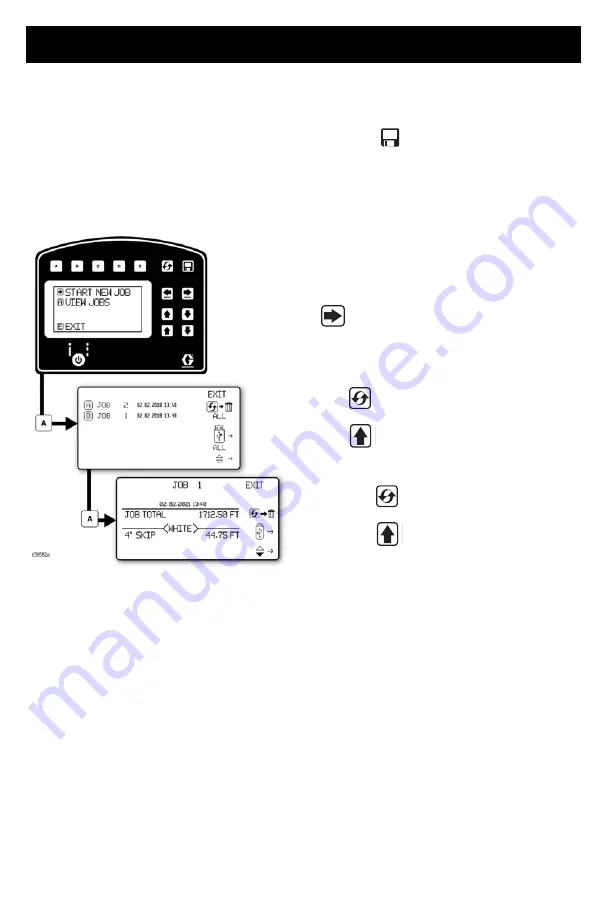
Operation
3A8108A
39
Data Logging
The TapeLazer control is equipped with Data
Logging, which allows the user to recall job
data and export the data from the machine to
a USB drive.
See
explanation of screen symbols.
Press the
to open the Data Logging pop
up window.
Choose to start recording a new job or view
jobs previously done.
Start recording a new job.
Erase all jobs.
Export all jobs to USB.
Erase displayed job.
Export job to USB.
Job data is compiled while taping. It keeps
track of distance taped, tape color, and line
width, but tracks skips and solids separately.
Summary of Contents for TapeLazer HP Automatic
Page 15: ...Setup Startup 3A8108A 15 7 Using a 1 4 in Allen wrench tighten bolts ...
Page 25: ...Operation 3A8108A 25 TapeLazer LiveLook Display ...
Page 51: ...Troubleshooting 3A8108A 51 Solenoid Ports Reference ...
Page 52: ...Parts 52 3A8108A Parts TapeLazer Parts ...
Page 54: ...Parts 54 3A8108A Front End Parts ...
Page 56: ...Parts 56 3A8108A Carriage Applicator Parts ...
Page 58: ...Parts 58 3A8108A Display Unit Parts ...
Page 60: ...Parts 60 3A8108A Additional Parts ...
Page 62: ...Air Line Schematic 62 3A8108A Air Line Schematic ...
Page 64: ...Wiring Diagram 64 3A8108A Wiring Diagram ...
Page 65: ...Universal Symbols Key 3A8108A 65 Universal Symbols Key ...
















































