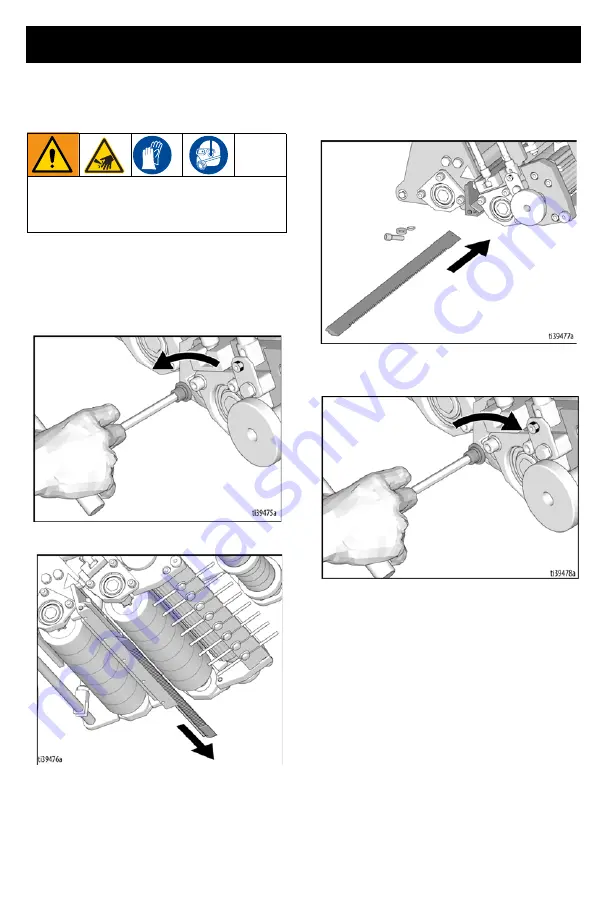
Maintenance
3A8108A
41
Blade Replacement
1.
Perform pressure relief procedure, see
2.
Using a 1/4 in. Allen wrench, remove bolt
holding blade in place from either side of
the TapeLazer.
3.
Gently pull blade to remove it.
NOTE:
Blade may become stuck from rust or
debris. If blade is stuck, remove bolt on
opposite side of the unit and place new blade
against the old one. Using a hammer, gently
tap new blade into place, pushing the old
blade out the opposite side.
4.
Install new blade into place.
5.
Using a 1/4 in. Allen wrench, reinstall bolt
and washers holding blade in place.
To help prevent serious injury from
cutting, wear gloves when handling the
cutting blade.
Summary of Contents for TapeLazer HP Automatic
Page 15: ...Setup Startup 3A8108A 15 7 Using a 1 4 in Allen wrench tighten bolts ...
Page 25: ...Operation 3A8108A 25 TapeLazer LiveLook Display ...
Page 51: ...Troubleshooting 3A8108A 51 Solenoid Ports Reference ...
Page 52: ...Parts 52 3A8108A Parts TapeLazer Parts ...
Page 54: ...Parts 54 3A8108A Front End Parts ...
Page 56: ...Parts 56 3A8108A Carriage Applicator Parts ...
Page 58: ...Parts 58 3A8108A Display Unit Parts ...
Page 60: ...Parts 60 3A8108A Additional Parts ...
Page 62: ...Air Line Schematic 62 3A8108A Air Line Schematic ...
Page 64: ...Wiring Diagram 64 3A8108A Wiring Diagram ...
Page 65: ...Universal Symbols Key 3A8108A 65 Universal Symbols Key ...
















































