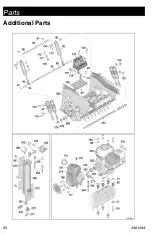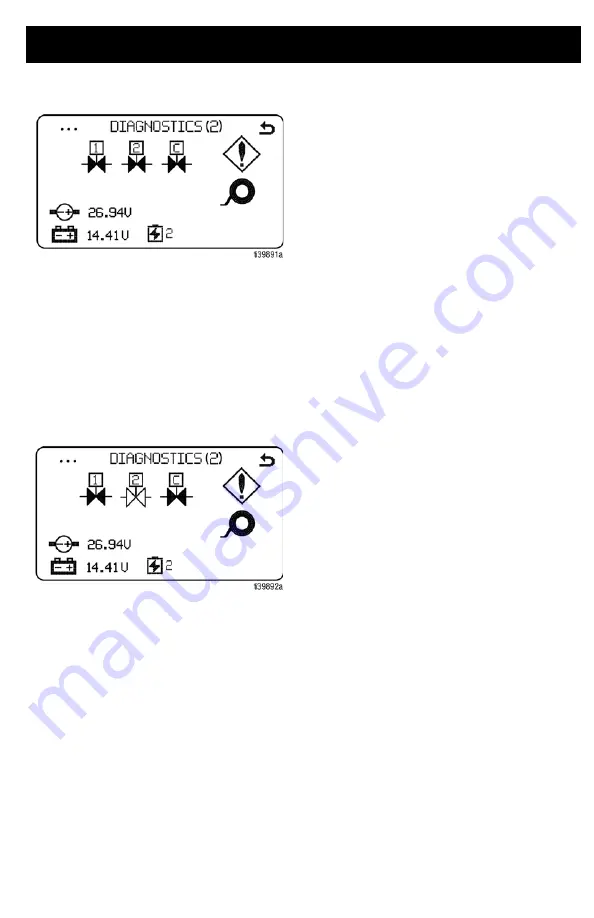
Troubleshooting
3A8108A
47
Operating Condition #3
Tape application assembly is in application
position. Carriage is in the raised position,
Output ‘1’ = ON
Output ‘2’ = ON
Output ‘C’ = ON
Operating Condition #4
Tape application assembly is in secondary
position. Carriage is in the raised position,
Output ‘1’ = ON
Output ‘2’ = OFF
Output ‘C’ = ON
Notes:
1.
To energize solenoid outputs ‘1’ and ‘2’,
press the tape application button once.
2.
To energize solenoid output ‘1’ by itself,
press the tape application button twice.
3.
To energize solenoid output ‘C’, use the
carriage raise/lower switch.
4.
To energize outputs ‘1’ and ‘2’ either
solid or skip line must be selected and
highlighted red on the display.
If unit does not function as described
above, check the following:
1.
Mechanical jam. Check to make sure
there is no obstruction or binding that is
restricting movement. Make sure that
the carriage locking pins are in the
retracted position.
2.
Wiring is incorrect. Check
3.
Air line routing is incorrect. Check
, page 62. When
connecting air lines follow the
4.
Unit has a short circuit. See
5.
Unit has an open circuit. See
6.
Solenoids are not functioning properly.
See
Summary of Contents for TapeLazer HP Automatic
Page 15: ...Setup Startup 3A8108A 15 7 Using a 1 4 in Allen wrench tighten bolts ...
Page 25: ...Operation 3A8108A 25 TapeLazer LiveLook Display ...
Page 51: ...Troubleshooting 3A8108A 51 Solenoid Ports Reference ...
Page 52: ...Parts 52 3A8108A Parts TapeLazer Parts ...
Page 54: ...Parts 54 3A8108A Front End Parts ...
Page 56: ...Parts 56 3A8108A Carriage Applicator Parts ...
Page 58: ...Parts 58 3A8108A Display Unit Parts ...
Page 60: ...Parts 60 3A8108A Additional Parts ...
Page 62: ...Air Line Schematic 62 3A8108A Air Line Schematic ...
Page 64: ...Wiring Diagram 64 3A8108A Wiring Diagram ...
Page 65: ...Universal Symbols Key 3A8108A 65 Universal Symbols Key ...