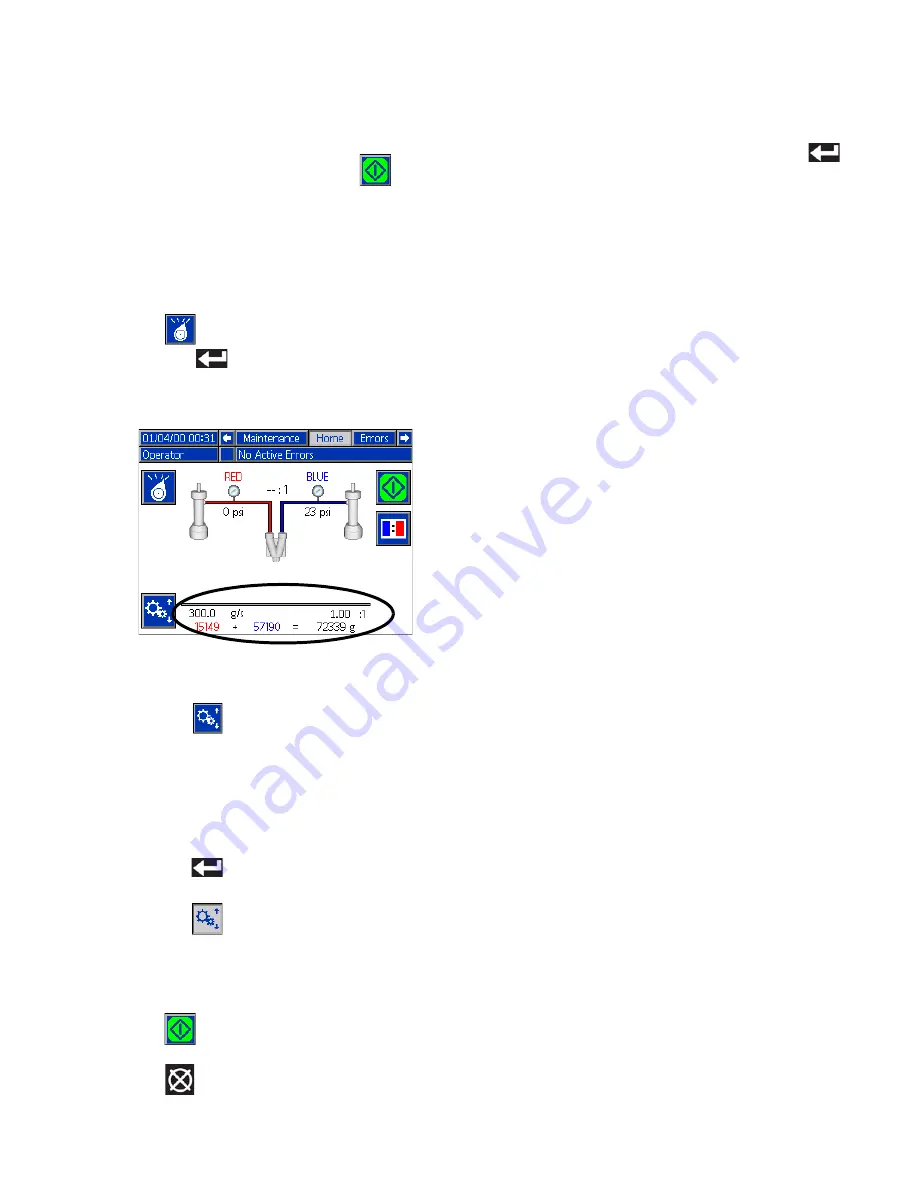
Operation
313873J
39
Dispense in Operator Mode
Operator Mode begins dispensing when
is pressed
and stops when it is pressed again.
NOTE:
If a footswitch is used, press and hold to dis-
pense. Release to stop dispensing.
1.
Navigate to the Home screen.
2.
Press
repeatedly to select Operator Mode
then press
to accept.
3.
Check the dispense settings shown at the bottom of
the screen.
4.
If desired, change the dispense settings.
a.
Press
to enter editing mode.
b.
Use the left and right arrow keys to select the
item to change.
c.
Use the numeric keypad to type the new value.
d.
Press
to accept the new value.
e.
Press
to exit editing mode.
NOTE:
The user can disable changing the flow, ratio, or
both on the
setup screen.
5.
Press
to begin dispensing.
6.
Press
to stop dispensing.
7.
Check the ADM for errors and pop-up notifications
that could indicate a faulty dispense. Press
to
acknowledge any displayed errors.
















































