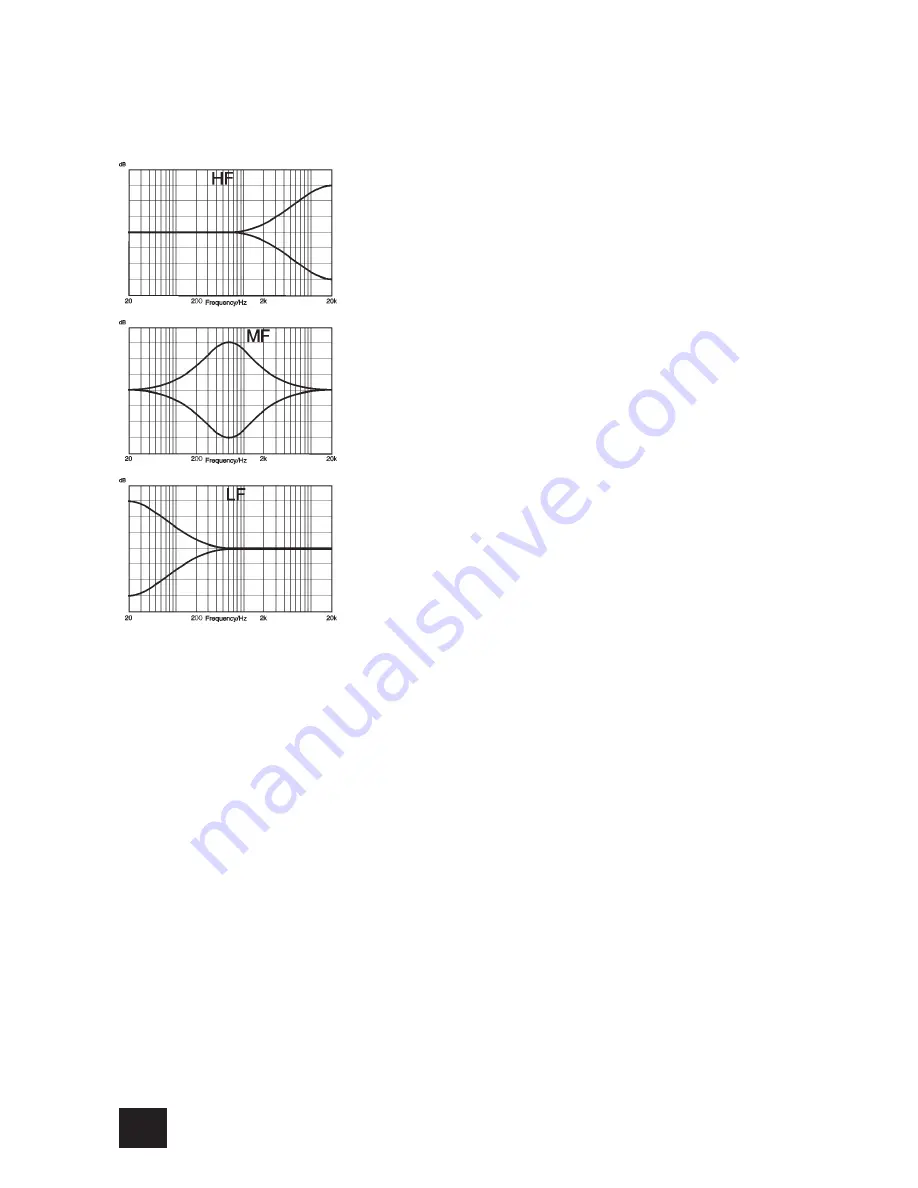
20
USER GUIDE
2
Mono
Stereo channels 3-6 only. Channels 3-6 can be used as mono channels by pressing
the mono button. Use the left input.
3
GAIN
The GAIN control sets the level of the channel signal.
4
EQUALISER
HF EQ
Turn to the right to boost high (treble) frequencies, adding crispness to percussion
from drum machines, synths and electronic instruments. Turn to the left to cut
these frequencies, reducing hiss or excessive brilliance. Set the knob in the centre-
detented position when not required. The control has a shelving response giving
15dB of boost or cut at 2kHz.
MF EQ
The control has a bell response giving 15dB of boost or cut centred on 600Hz. Turn to
the right to boost mid frequencies and enhance the main body of instruments or
vocals. Turn to the left to reduce these frequencies.
LF EQ
Turn to the right to boost low (bass) frequencies, adding extra punch to synths,
guitars and drums. Turn to the left to reduce hum, boominess or improve a mushy
sound. Set the knob to the centre-detented position when not required. The con-
trol has a shelving response giving 15dB of boost or cut at 180Hz.
5
AUX SENDS
These are used to set up a separate mixes for FOLDBACK, EFFECTS or recording,
and the combination of each Aux Send is mixed to the respective Aux Output at the
rear of the mixer. For Effects it is useful for the signal to fade up and down with the
fader (this is called POST-FADE), but for Foldback or Monitor feeds it is important
for the send to be independent of the fader (this is called PRE-FADE).
AUX SENDS 1 and 2 are both globally switchable between pre and post-fade (see
master section on page 21/22). The send pots are fed with a mono sum of the L &
R signals.
6
BALANCE
This control sets the amount of the channel signal feeding the Left and Right MIX
buses, allowing you to balance the source in the stereo image. When the control is
turned fully right or left you feed only that side of the signal to the mix. Unity gain is
provided by the control in the centre-detented position.
7
MUTE
All outputs from the channel are enabled when the MUTE switch is released and
muted when the switch is down.
test text
Summary of Contents for SoundCraft E8
Page 1: ...Soundcraft E8 Mixer ...
Page 2: ......
Page 28: ...26 USER GUIDE FITTING RACKMOUNT EARS ...
Page 30: ...28 USER GUIDE APPLICATION 2 BROADCAST APPLICATION 3 RECORDING ...
Page 31: ...29 APPLICATION 4 KEYBOARD SUBMIXER APPLICATION 5 LINKING TWO SPIRIT ES CONSOLES ...
Page 36: ...34 USER GUIDE ES Dimensions ...
Page 37: ...35 SYSTEM BLOCK DIAGRAM ...
Page 38: ...36 USER GUIDE TYPICAL CONNECTING LEADS ...
Page 39: ...37 ...
Page 41: ......
















































