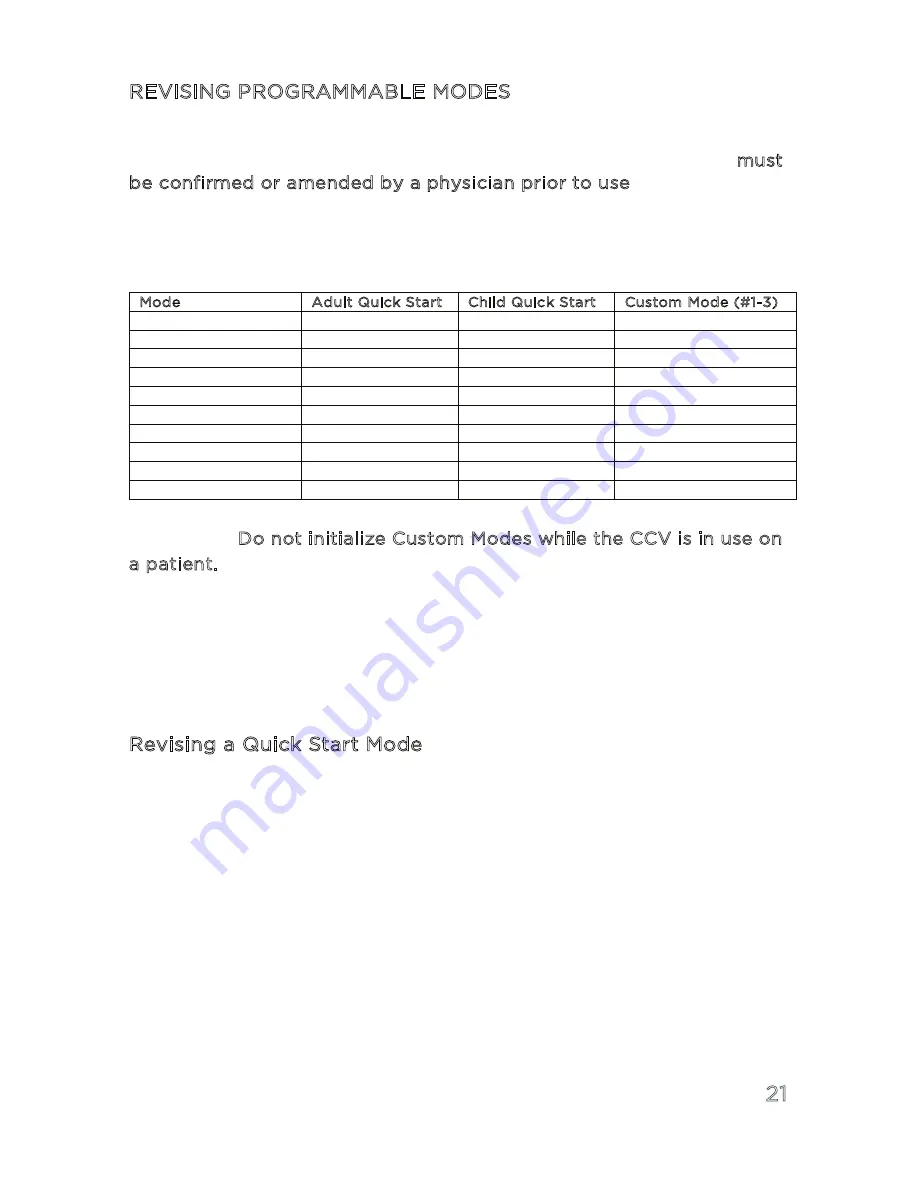
21
REVISING PROGRAMMABLE MODES
The CCV has five programmable modes, 2 Quick Start modes and 3
Custom Modes. Each of these comes with standard settings which must
be confirmed or amended by a physician prior to use
. This
initialization should be performed by the technician installing the CCV
under the supervision of a physician, and if it is not, the Custom Modes
cannot be used. The factory settings for the Custom Modes are:
WARNING:
Do not initialize Custom Modes while the CCV is in use on
a patient.
Once the custom modes have been initialized, they can be changed at
any time by a physician using the following procedures. To abort the
process of changing a custom mode, either press the Alarm
Silence/Reset button or turn the CCV off and on again. The changes
made will not be saved.
Revising a Quick Start Mode
1)
Make sure the Control Lock is not activated. When it is on, a blue
light illuminates above it. Control Lock may be used to provide
additional protection against accidentally changing any setting.
2)
Enter the mode to be amended by pressing the button for either the
Adult or Child Quick Start mode twice.
3)
Once that mode has been selected, hold the same button for 3
seconds until the light below the active button begins to flash
rapidly.
4)
Revise any settings as desired, using the Parameter/mode
Adjustment arrows.
Mode
Adult Quick Start
Child Quick Start
Custom Mode (#1-3)
Ventilation Mode:
Pressure AC
Pressure AC
Volume AC
BPM:
10
15
12
I. Time:
2 sec
1 sec
1 sec
%O
2
:
100%
100%
100%
PIP:
15 cmH
2
O
15 cmH
2
O
n/a
Vt:
n/a
n/a
500 mL
PEEP:
3 cmH
2
O
3 cmH
2
O
0 cmH
2
O
Low Pressure Alarm:
10 cmH
2
O
10 cmH
2
O
10 cmH
2
O
High Pressure Alarm: 30 cmH
2
O
30 cmH
2
O
30 cmH
2
O
Trigger Sensitivity:
2 cmH
2
O
2 cmH
2
O
2 cmH
2
O
Summary of Contents for CCV
Page 1: ...Gradian CCV User Guide Gradian CCV User Guide ...
Page 2: ......
Page 3: ... TABLE OF CONTENTS ...
















































