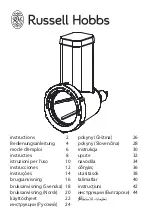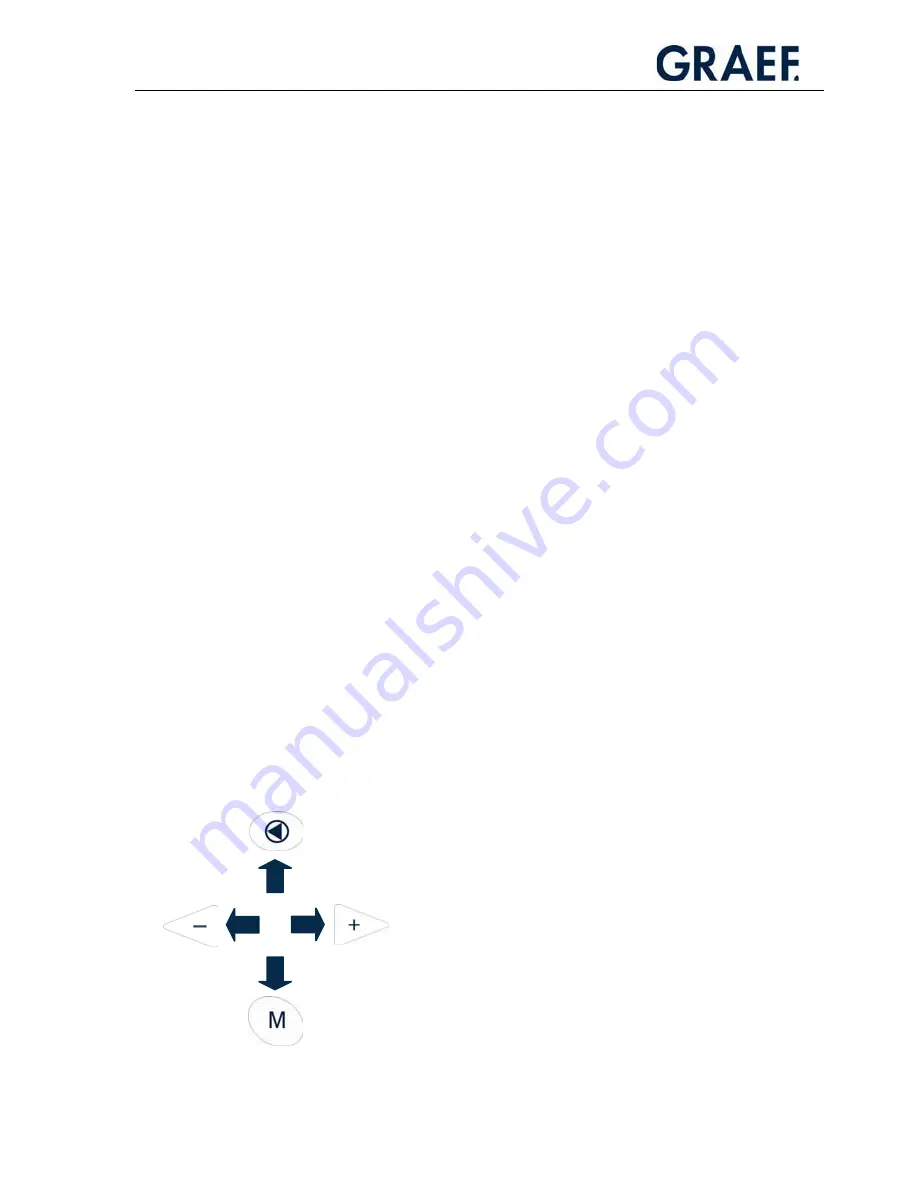
Operation
27
3.7 Changing the Standard Program (PLU=0000)
In addition to simple variants, like changing the
x
Slice count
x
Number of stacks/rows (1-4)
x
Carriage stroke speed (slices per minute, only for fully automatic machines)
it is possible to adjust the following parameters
x
Positions on the tray
x
Placing format (option)
x
Calibre mode (option)
x
Counting mode (option)
in additional menus.
3.7.1 The “M+PLU” Additional Menu
Access the program menu by pressing buttons M+PLU. Here, in the “STANDARD” menu
item, you can change the basic functions relating to fanning distances and positioning on
the tray. Select “Reset” to return all functions to the default settings at any time.
IMPORTANT!
Always press and hold the “M” button and then press the “PLU” button in addition.
!
Navigation in the M+PLU