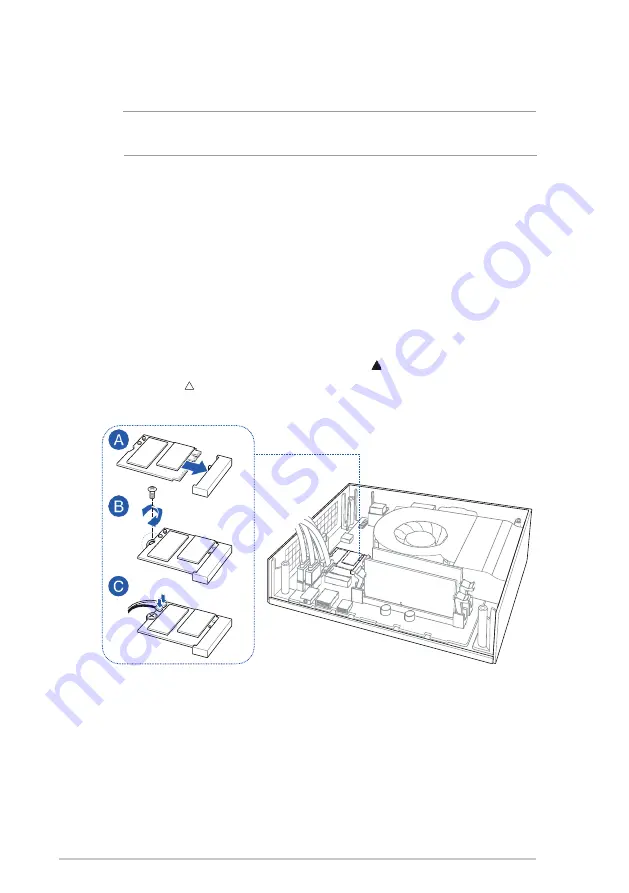
E12848_VC66_Series_UM_V3.indd 30
2017/5/3
��
09:29:22
Installing or upgrading the wireless card
NOTE:
The illustrations in this section are for reference only
and may vary per model.
Your DAVIDE includes a M.2(NGFF) slot that supports a M.2
2230 wireless and bluetooth module.
To install or upgrade a wireless card:
1.
Follow steps 1-6 under the
Upgrading memory modules
section to remove the top cover and HDD layer of your
DAVIDE.
2.
Align and insert the wireless card into its slot inside the DAVIDE
(A), then secure it with a screw (B).
3.
Connect the black antenna to MAIN or and the white
antenna to AUX or
on the wireless card
(C).
4.
Follow steps 8-11 under the Upgrading memory
modules section to replace the top cover and HDD layer
of your DAVIDE.
30
DAVIDE Mini PC
Summary of Contents for DAVIDE Mini PC
Page 5: ...6 DAVIDE Mini PC ...
Page 6: ...1 Getting to know your DAVIDE ...
Page 13: ...14 DAVIDE Mini PC ...
Page 14: ...2 Using your DAVIDE ...
Page 18: ...Connecting display via DVI port DAVIDE Mini PC 19 ...
Page 19: ...Turn on your DAVIDE Press the power button to turn on your DAVIDE 20 DAVIDE Mini PC ...
Page 22: ...3 Upgrading your DAVIDE ...
Page 32: ...Appendix ...
Page 37: ......









































