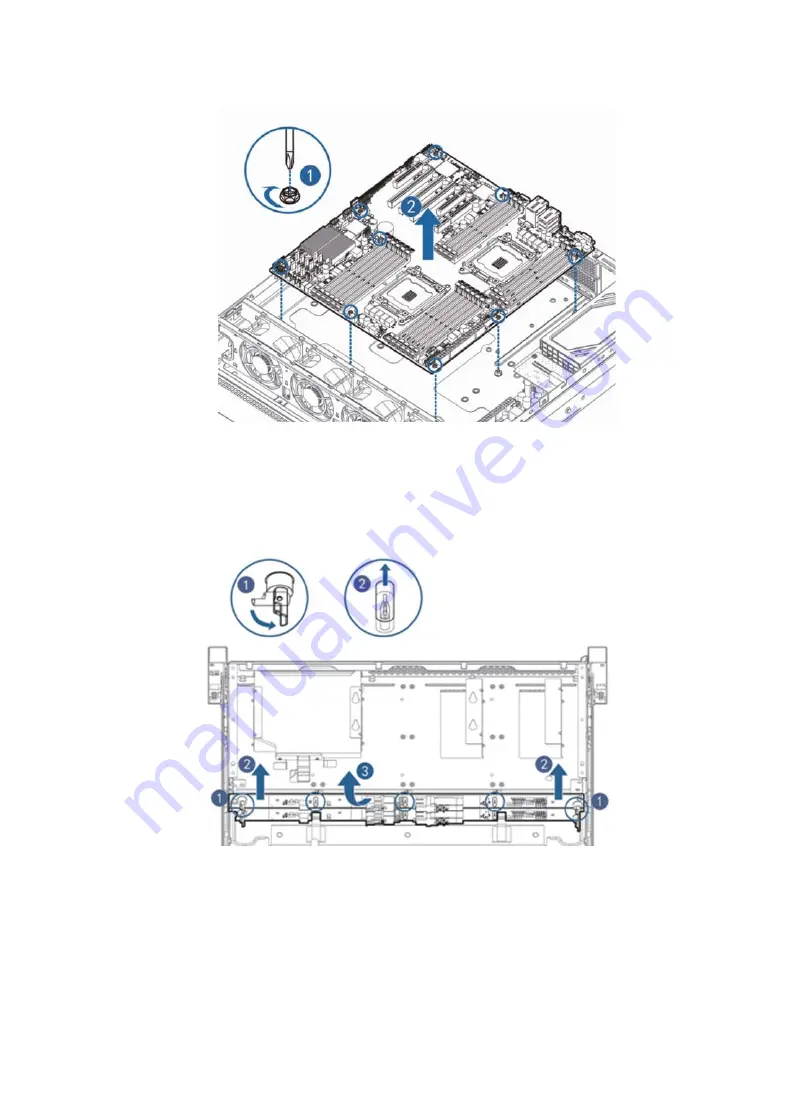
91
5.2.11 Front Set Hard Disk Backplane Replacement
Steps: Depart hard disk backplane from fi xed legs of the chassis; vertically remove the
chassis buckles upwards, and then remove the hard disk backplane outwards.
5.2.12 Power Supply Backplane Replacement
Step 1: Dismantle all parts and cables connecting to power supply backplane.
Step 2: Use a screwdriver to remove the screws on the power supply backplane,
and vertically remove the power supply backplane upwards.
Summary of Contents for R2210 S2
Page 18: ...18 Note Options in grey are not available Options with symbol have a sub menu ...
Page 50: ...50 2 System Fan Speed 3 System Voltage Information ...
Page 63: ...63 ...
Page 68: ...68 ...
Page 69: ...69 ...
Page 70: ...70 ...









































