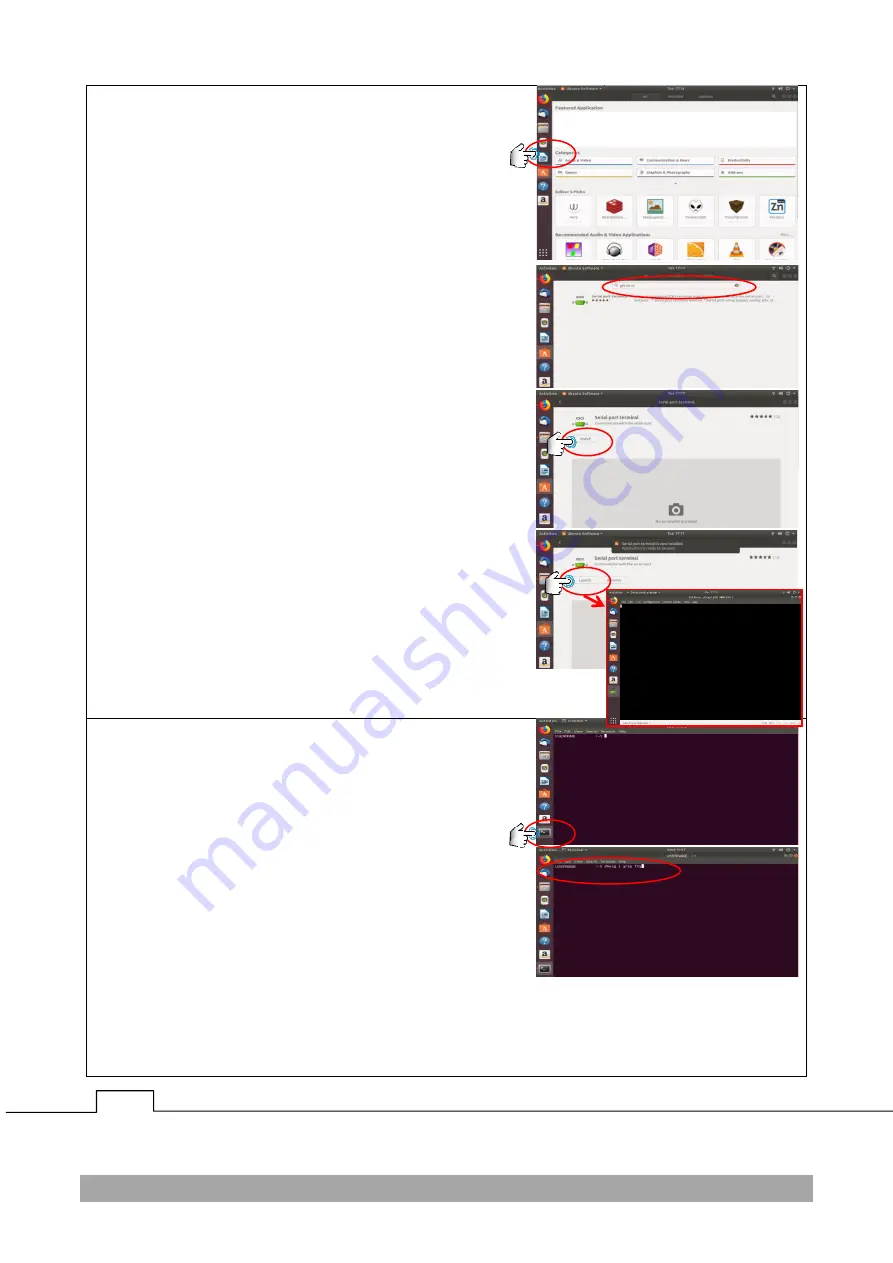
17/31
GrainPro
®
Carbon Dioxide Analyzer Instruction Manual
MA4068RAD0718 - 2
5.5.2.1
Software Installation for Linux
a) Install
“gtkterm”
from
“
Ubuntu
” Software
on your computer.
b)
Open “Ubuntu” Software.
c)
On the search bar type “
gtkterm”
.
d) Click on the Serial Port Terminal (gtktern)
and install.
e)
After installation, click “Launch” to open the
“
gtkTerm” software
.
5.5.2.2
Download Data for Linux
a)
Open the Ubuntu’s Terminal and check USB
Serial port connection.
b) While the CO
2
Analyzer is not connected type
the command,
“
dmesg | grep tty”
on the
terminal.
c) No USB connection shall appear.















































