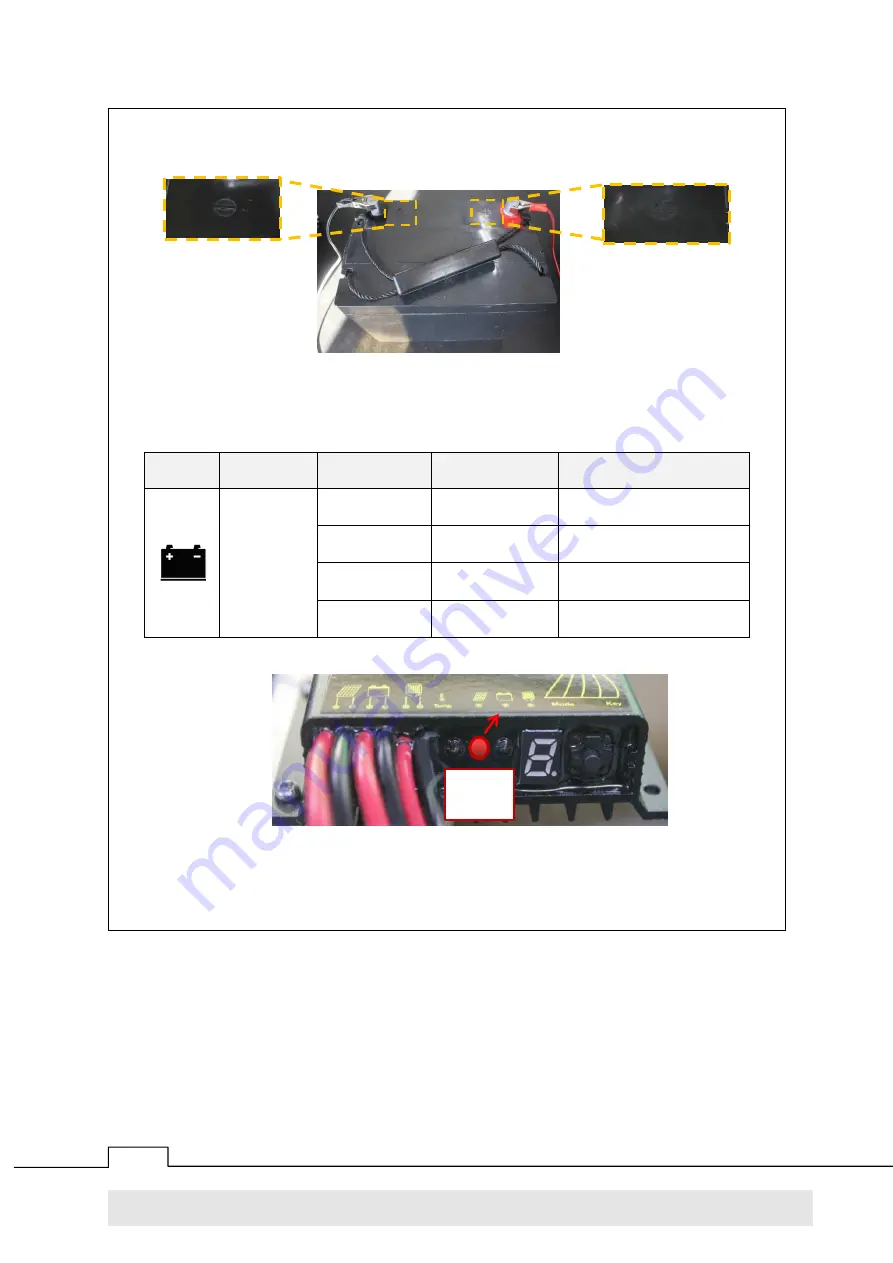
15/37
GrainPro® Solar Bubble Dryer™50 Instruction Manual
MA4040RAD0914-9
a.
When installing the Wiring Harness, connect first to the battery. Connect the red alligator clip to the
positive “+” battery terminal, and the black alligator clip to the negative “-” battery terminal. Refer to
image below.
b.
The controller starts operation after automatically recognizing the battery voltage. For a 12V system, the
mode indicator displays Zero dot [0.] initially and then displaysseven dot [7.]. The battery indicator also
lights up; otherwise, check whether the connection is right.
5.3.4.
Solar Panel Connection
a.
Connect the T-branch MC4 connectors of the wiring harness to the MC4 connectors on the solar
panels. Positive “+” and negative “-” connections are not interchangeable.
LED lamp
Indications
Status
Functions
Action
Battery
Steady on
Normal battery
function
Proceed to 5.3.4
Steady off
Battery not
connected
Refer to Troubleshooting
Case1
Slow flashing
Battery under
voltage
Refer to Troubleshooting
Case2
Quick flashing
Battery over
discharged
Refer to Troubleshooting
Case3
Battery
Indicator
Positive
Negative









































