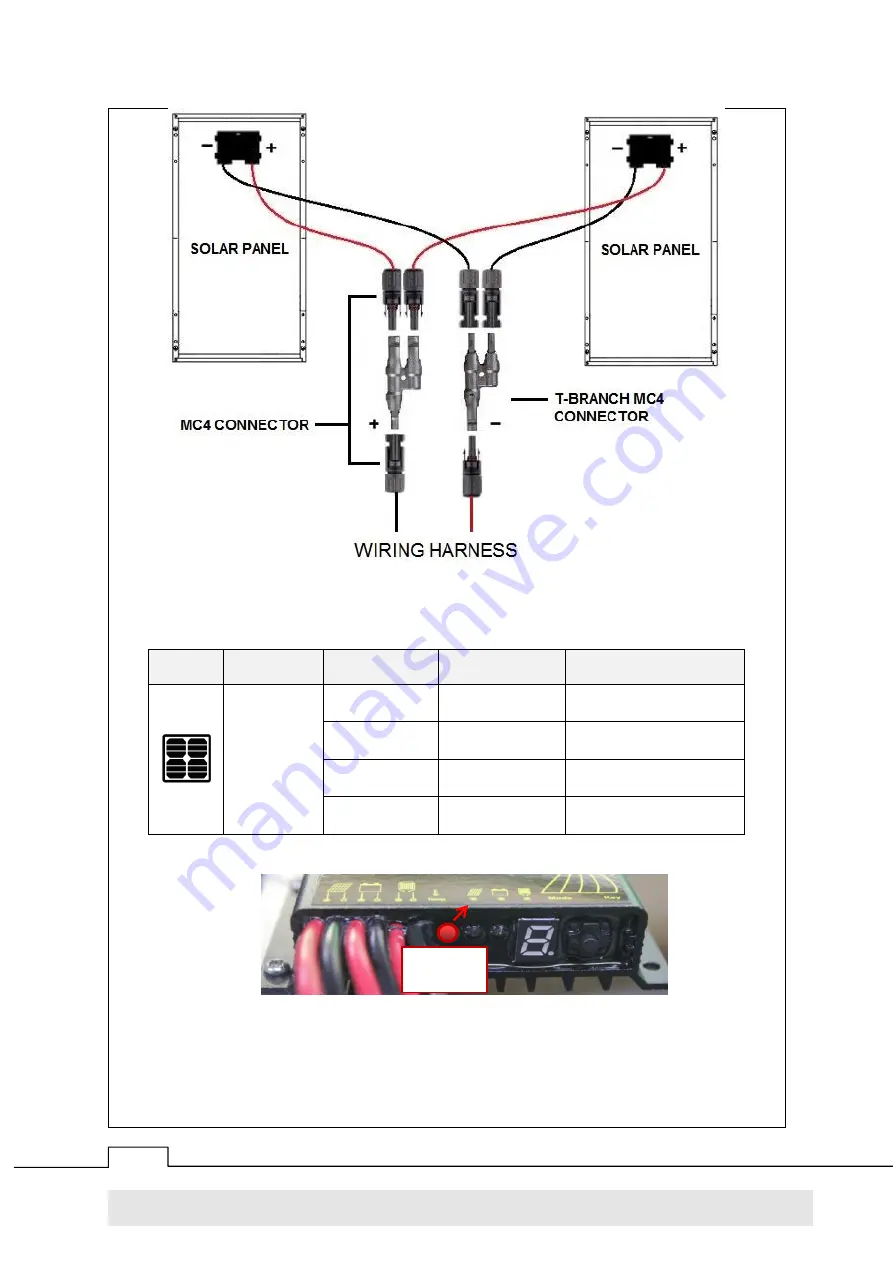
16/37
GrainPro® Solar Bubble Dryer™50 Instruction Manual
MA4040RAD0914-9
b.
Due to the solar panels being covered, solar panel/charge indicator shall not light up. When all
connections are done, the cover shall be removed and if sunlight is present, the solar panel/charge
indicator lights up; otherwise, check whether the connection is correct.
5.3.5.
Ventilator Connection
a.
Check wires with snap in/ bullet connectors. Connect the longer red wire and longer black wire to 1
ventilator and shorter red wire and shorter black wire to other ventilator.
Note: Shorter wires control the speed of the ventilator.
LED lamp
Indications
Status
Functions
Action
Charging
Steady on
Solar panel with
voltage
Wait for slow flashing and
Proceed to 5.3.5
Steady off
Solar panel with
no voltage
Refer to Troubleshooting
Case 4
Slow flashing
Charging in
process
Proceed to 5.3.5
Quick flashing
System over
voltage
Refer to Troubleshooting
Case 5
Charge
Indicator











































