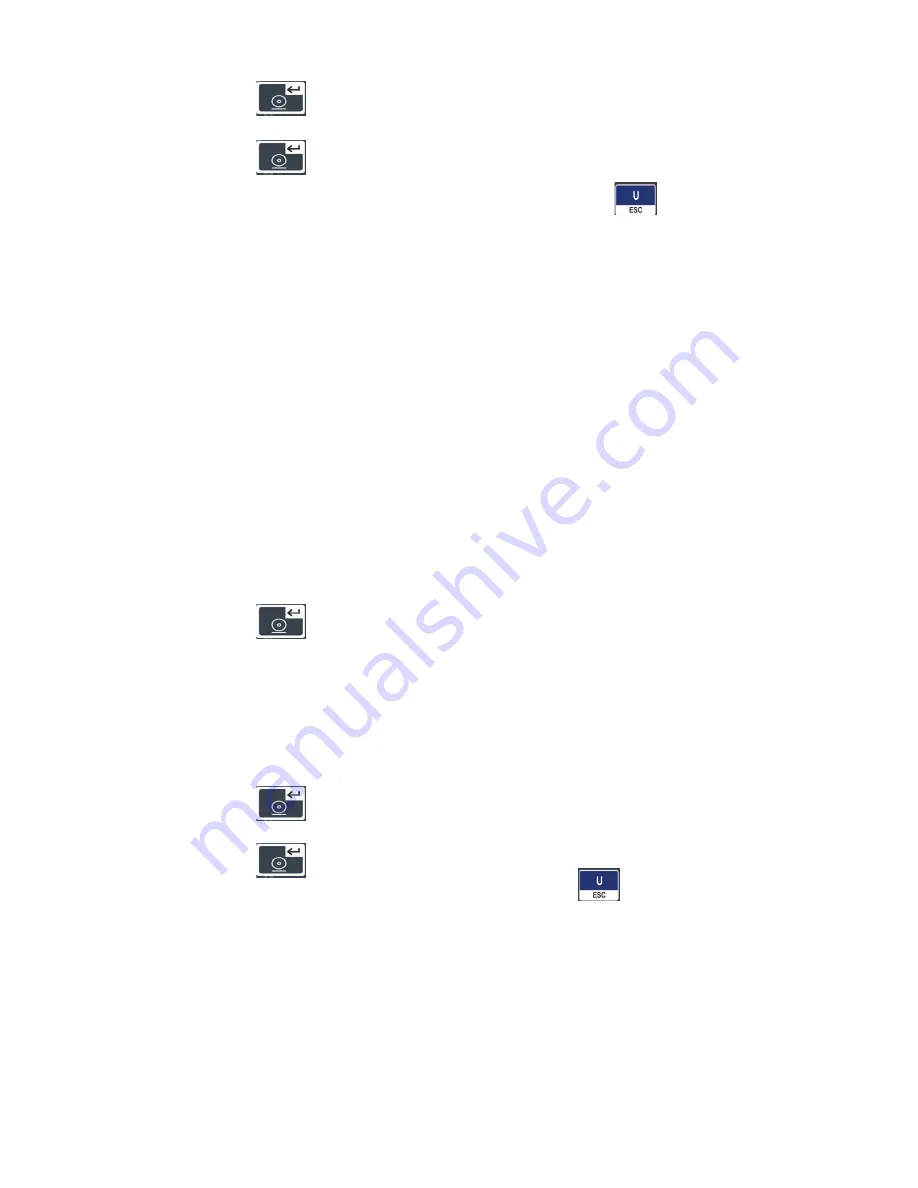
17
1. Press the key to access the setting up.
2. Use the ▲ key to select the desired mode.
3. Press the key to confirm.
4. To continue with other setups use the ► key.
5. To exit menu and return back to weighing mode, press the key.
UF-9 Standard Gravitational Pre-calibration (G Value)
Even the scale allows doing the Standard Calibration, Gravitational Calibration can
help to provide higher accuracy to the scale. This pre-calibration is allowed when the
switch CAL is at ADJ position. Gravitational value will be saved at -00- and will be
replaced each time a new value has been entered.
Sender G value: set it before Weight Calibration
Recipient G value: set if after Weight Calibration
The G value will be denied when the value is greater than 9.83217 (Polar G value) or
less than 9.78031 (Equator G value)
Factory Default: 9.79423
1. Press the key to setup.
2. Le display will show the last value for 1 second.
3. Use ◄, ► keys to see previous entered values. The display will stay at 00 if no
value has been entered.
4. The display will show the last value for 1 second.
5. Use ◄, ► keys to see previous entered values. The display will stay at 00 if no
value has been entered.
6. Press the key.
7. Use ◄, ►, ▲, 0 ~ 9 keys to enter the desired value.
8. Press the key.
9. Press the ► key to continue with other setups or the key to exit and return
back to normal weighing mode.
Summary of Contents for CM-15 Series
Page 2: ...2 REV 1A11M06...
Page 3: ......
















































