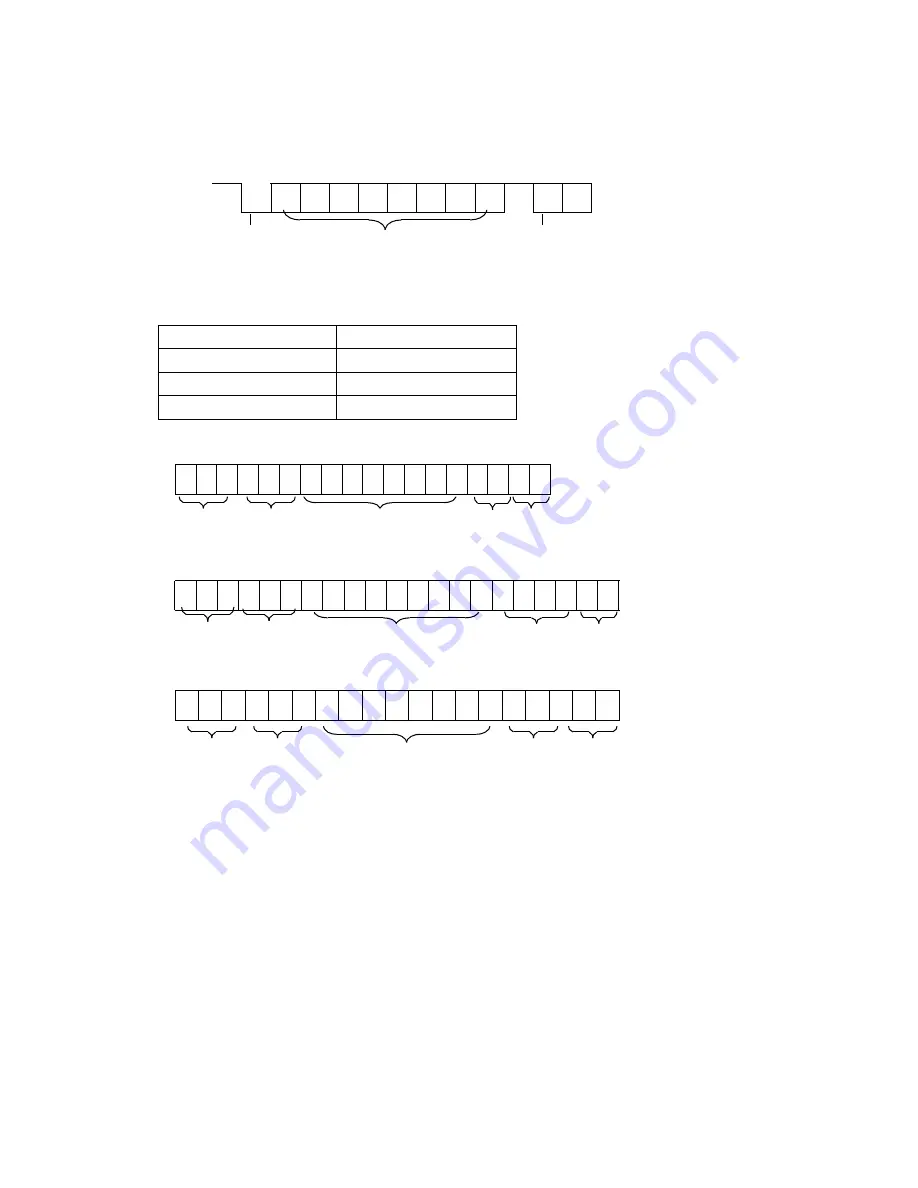
58
Startbit
Datenbits
Stoppbits
FORMAT 1 (232 1~3)
Kopf 1 (2 Bytes)
Kopf 2 (2 Bytes)
OL – Überlastung
ST – Stabil
NT – Nettogewicht
US - Instabil
GS – Bruttogewicht
Fest 18 BYTES ASCII (kg g t lb)
1
2
1
1
2
1
1
2
3
4
5
6
7
8
1
2
1
2
HEAD1
,
HEAD2
,
DATA
UNIT CR LF
Fest 21 BYTES ASCII (tl. T lb oz)
1 2 1 1 2 1 1 2 3 4 5 6 7 8 9 1 2 3 4 1 2
HEAD1
,
HEAD2
,
DATA
UNIT
CR LF
Fest 19 BYTES ASCII (pcs)
1
2
1
1
2
1
1
2
3
4
5
6
7
8
1
2
3
1
2
HEAD1
,
HEAD2
,
DATA
UNIT
CR LF
Summary of Contents for CM-15 Series
Page 2: ...2 REV 1A11M06...
Page 3: ......





































