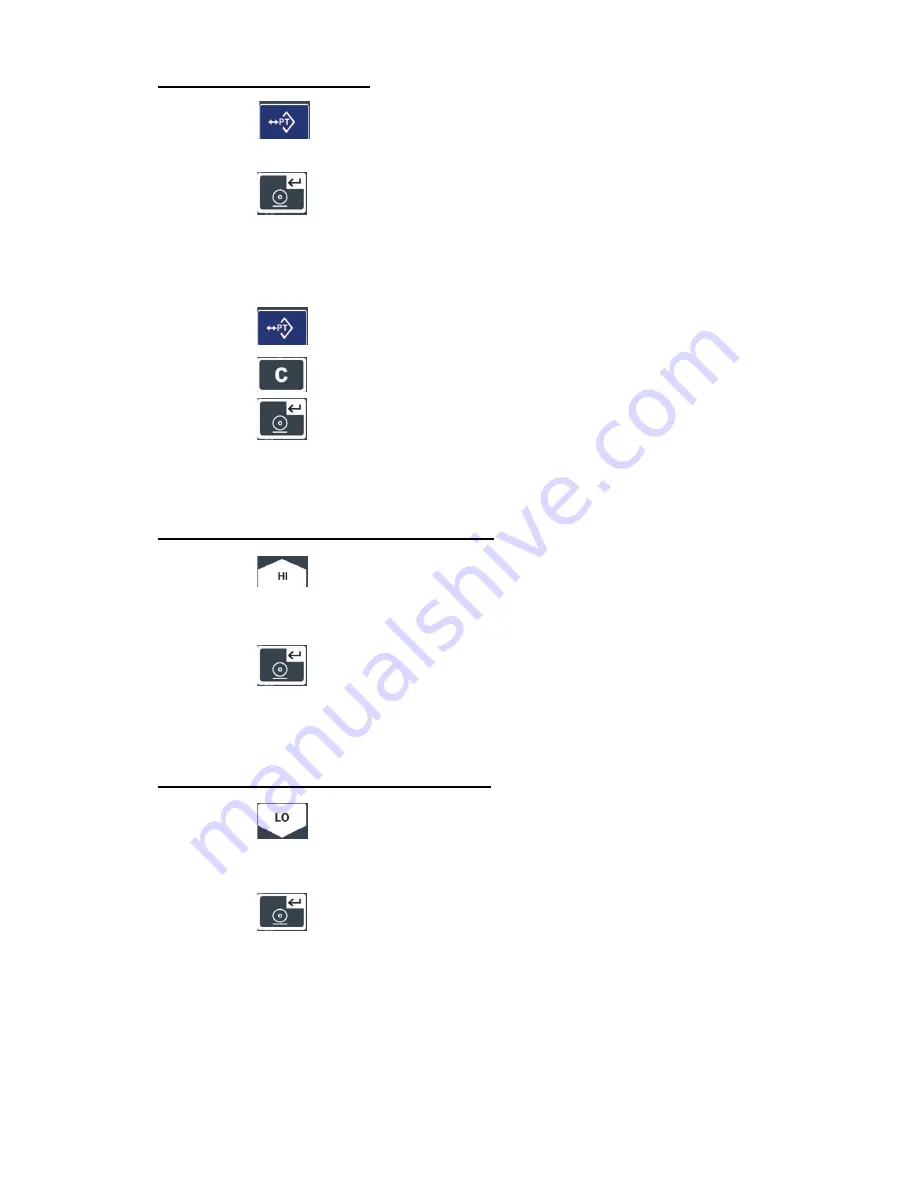
8
PRESET TARA VALUE
1. Press the key.
2. Use numeric keys from 0 to 9 to enter the required Tara value.
3. Press the key to confirm, the indicators Net and PT will appear.
4. The scale will return to normal weighing mode automatically.
Clear a preset Tare value.
1. Press the key.
2. Press the key to clear the previously entered value.
3. Press the key to continue.
4. The scale will return to normal weighing mode automatically.
PRESET THE HIGH WEIGHT VALUE
1. Press the key.
2. Use the numeric keys from 0 to 9 to set the required HI weight value.
3. Press the key to confirm.
4. The scale will return to normal weighing mode automatically.
PRESET THE LOW WEIGHT VALUE
1. Press the key.
2. Use the numeric keys from 0 to 9 to set the required LO weight value
3. Press the key to confirm.
4. The scale will return to normal weighing mode automatically.
Summary of Contents for CM-15 Series
Page 2: ...2 REV 1A11M06...
Page 3: ......









































