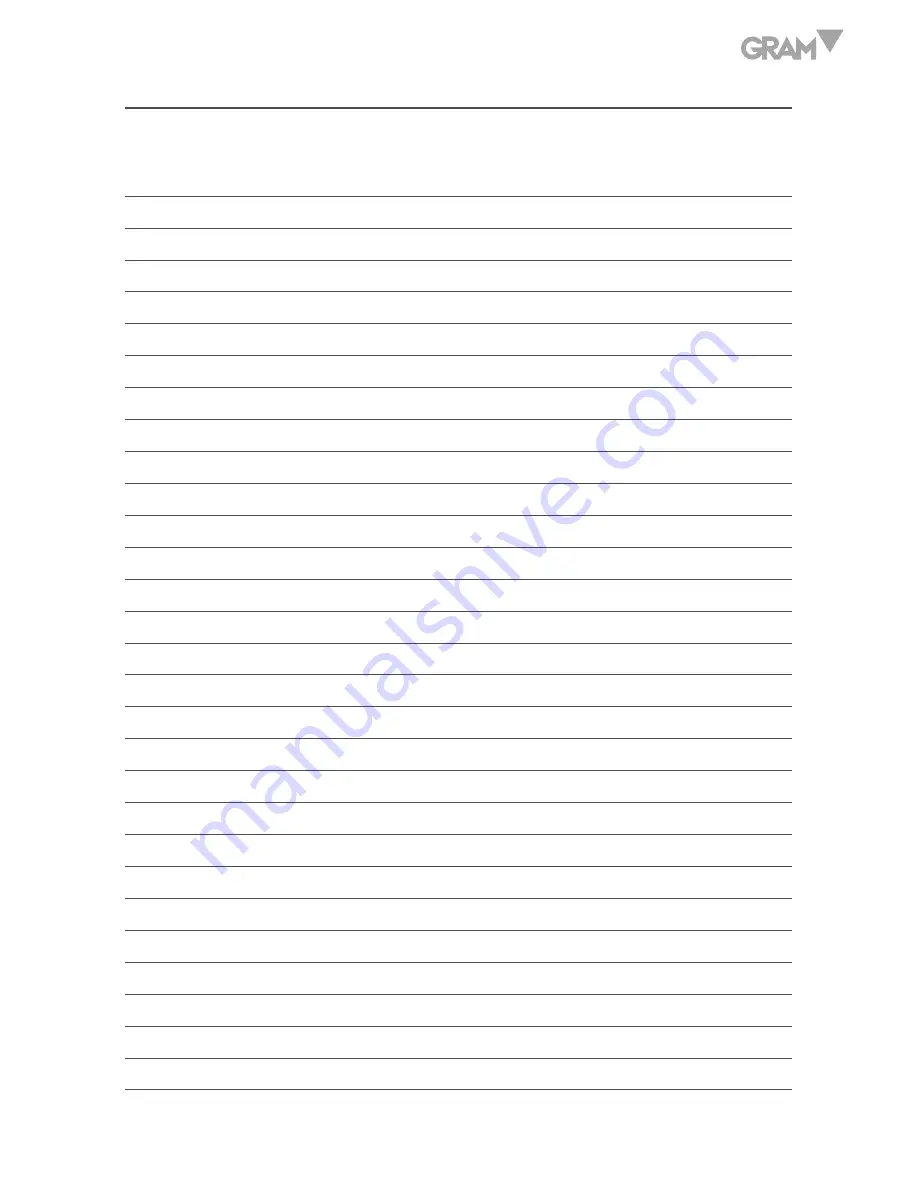Summary of Contents for RK-15 Series
Page 1: ...SERIES SERIE S RIE RK 3 6 15 30 OPERATION MANUAL MANUAL DE UTILIZACION MANUEL D UTILISATION...
Page 95: ...95 Exemple 1 EXCEl 2 ERP System...
Page 97: ...97 NOTES...
Page 98: ...98 NOTES...
Page 99: ...99 NOTES...