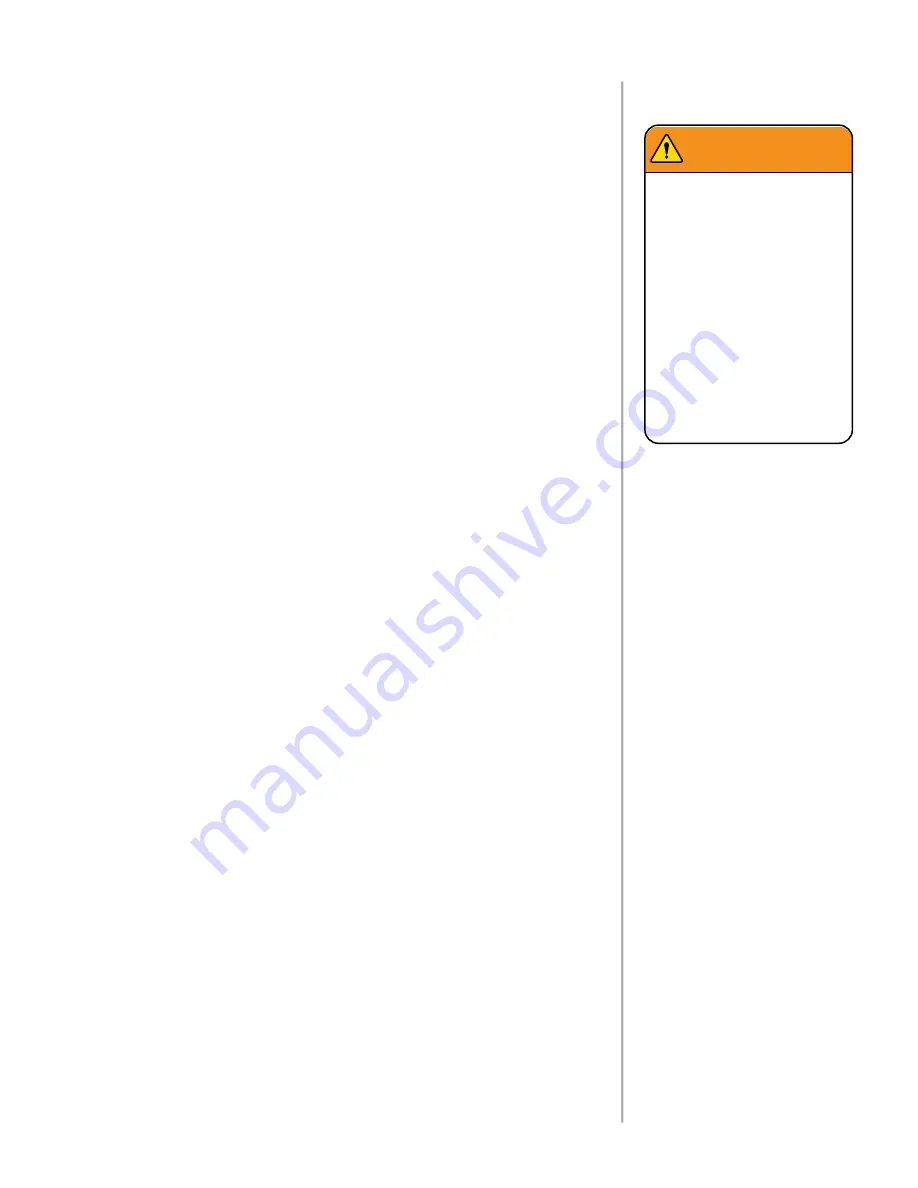
Propane System
143
Using the Propane System
After the RV is completely set up and you are prepared for
camping enjoyment, use the following steps for propane
operation:
1. CLOSE ALL burner valves, controls and pilot light valves.
2.
OPEN the propane tank’s main valve
VERY
SLOWLY
.
This avoids a fast rush of propane vapor through the
excess flow valve which can cause a
propane
freeze
-
up
.
• If a
propane
freeze
-
up
occurs, CLOSE the main valve
and wait 15 minutes before trying again.
3. LISTEN carefully as propane begins to flow.
• If a hissing noise is heard for more than one or two
seconds, CLOSE the main valve and contact your
dealer to have your propane system tested.
4. LIGHT the appliances ONLY as directed in the
appropriate manufacturer manual (found in your
Owner Information Package).
BEFORE using the propane system, make sure that
you read and understand ALL instructions and safety
requirements.
The Owner Information Package contains
operator manuals for the various appliances hooked to your
propane system.
If you have additional questions or concerns, Consult with
your dealer and/or the specific manufacturer.
DO NOT operate the
gas appliances while
your RV is in motion.
Unpredictable wind currents
may be created, and cause
flame reversal in the water
heater burner tube, which
could result in fire damage.
This could also activate the
water heater’s
Thermal Cut
Off Fuse
and completely
shut down the water heater
until the thermal cut off fuse
is replaced.
WARNING
Summary of Contents for Reflection Fifth Wheel 150 Series
Page 1: ...O W N E R S M A N U A L ...
Page 2: ......
Page 4: ...This page is intentionally blank ...
Page 6: ...This page is intentionally blank ...
Page 31: ...This page is intentionally blank 25 ...
Page 34: ...This page is intentionally blank 28 ...
Page 72: ...66 ...
Page 110: ...This page is intentionally blank 104 ...
Page 142: ...This page is intentionally blank 136 ...
Page 166: ...160 This page is intentionally blank ...
Page 214: ...208 Customer Notes ...
Page 215: ...209 Customer Notes ...
Page 216: ...210 Customer Notes ...
Page 217: ...211 Customer Notes ...
Page 218: ...212 Maintenance Record Maintenance Record Date Work Performed Next Service ...
Page 219: ......







































