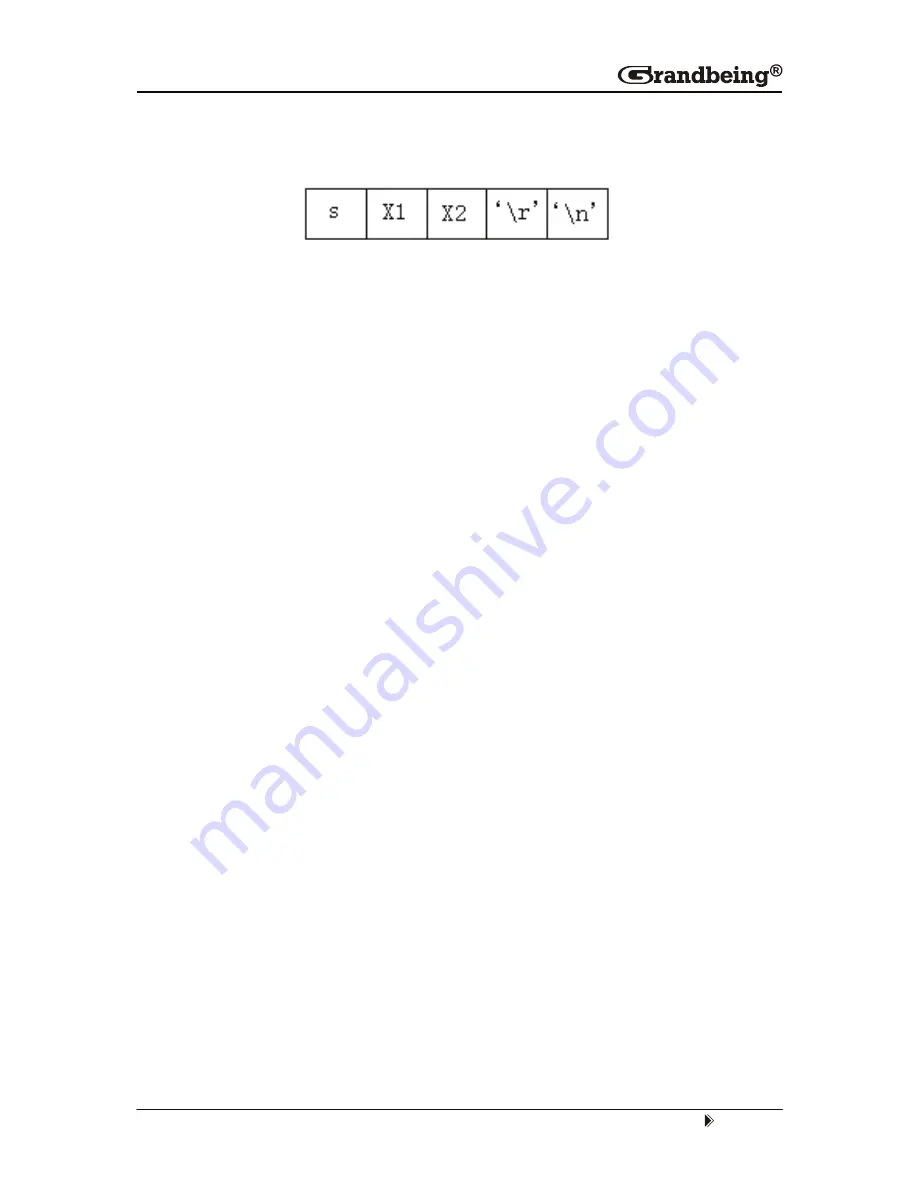
Pag
e
15
When you send a control command to the MX0808, if succeed, it will feedback current output
port status to show which input port is selected. The return status format is as follows:
For example, if you send “cir 44
↙
” to MX0808,if succeeds, it will feedback “s55\r\n”, meanings
Output5 selects Input5.
6) Read Status Command
The command length is 4 bytes.
bc + ‘_’ + ‘ ’
↙
“bc” is the key word, ‘_’ is Space, ‘ ’ is carriage return.
↙
When you send the read status command to MX0808, if succeeds, it will feedback the status of
all outputs. When you send “bc” to MX0808, if succeed, it will feedback the current status of
MX0808.
For example, if you send
"bc
↙
"to MX0808,if succeeds, it will feedback
"s11\r\n" ,"s22\r\n" ,"s33\r\n" ,"s44\r\n" ,"s55\r\n" ,"s66\r\n" ,"s77\r\n" ,"s88\r\n". it means that
the output 1 select the input 1, the output 2 selects the input 2, output 3 selects the input3,
output 4 selects the input 4, output 5 selects input 5, the output 6 selects the input 6, the output
7 selects the input 7, the output 8 selects the input 8.
7) Web password reset
The command length is 4 bytes.
rpw+ ‘
↙’
“
rpw” is the key word , ‘
↙’
is carriage return.
When you send the Web password reset command to MX0808, if succeed, it will feedback
"rpw", and the web password will be set as "0000000000".
4. LAN control
Note: Use the direct UTP cable to connect with PC, or use cross cable to connect to the
Ethernet switcher
A.
Double click Netfinder.exe. Click “Search” button to get the device IP address.










































