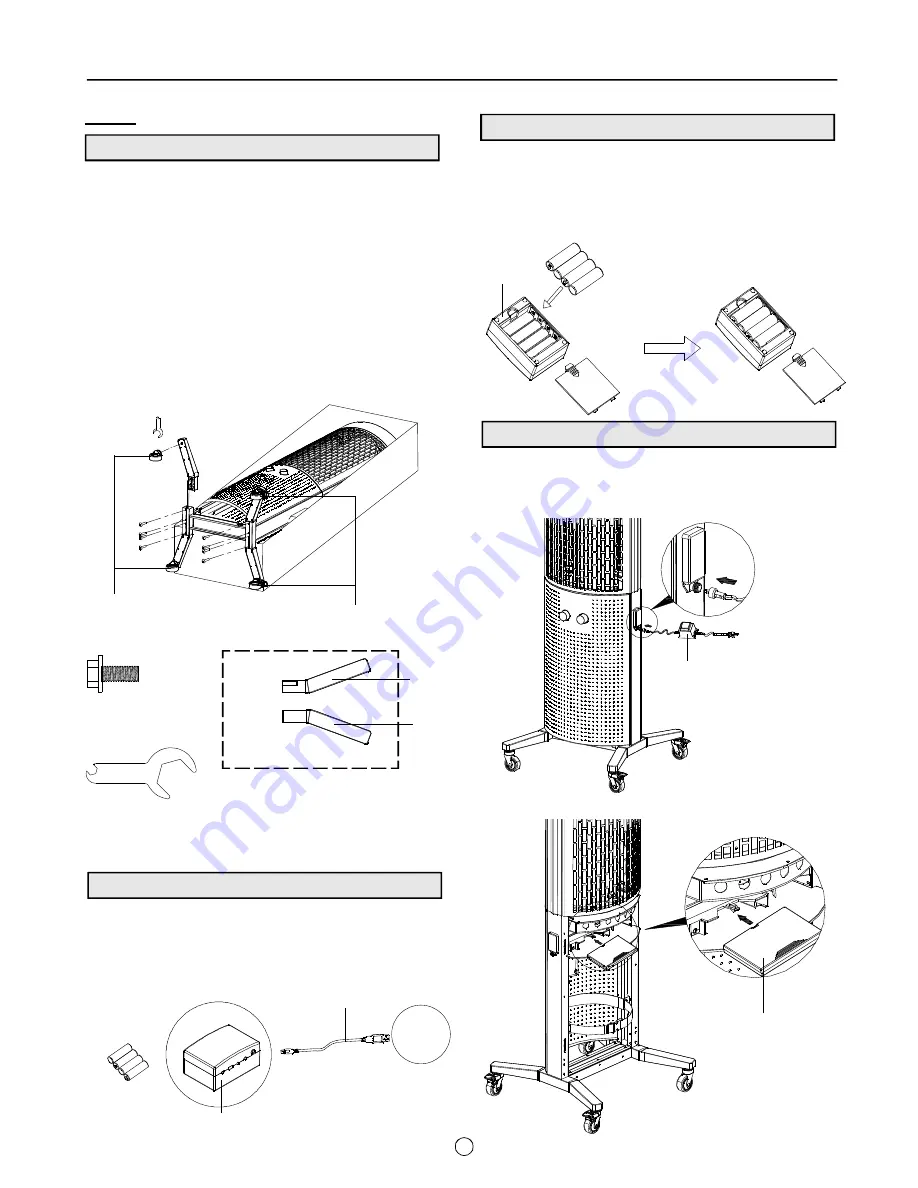
EN
5
CAUTION: Two persons are required to assemble the appliance.
Open lid of shipping carton. Remove only the outer packaging.
Keep the heater in the inner packaging. With the help of an
assistant, carefully place the heater with inner packaging
onto the ground. The front door should be facing up. Refer
to diagram.
With an assistant, lift the heater and pull the trolley frame
out of the packaging as shown.
Install the four castors onto the trolley frames using the
wrench provided.
With an assistant, remove the heater from the inner packaging
and carefully stand the heater upright.
INSTALL CASTORS TO THE TROLLEY FRAMES
•
•
•
•
Wrench
Qty. 1
Part # P05515015L
Hex Head Screw 1/4"x1/2"
Qty. 8
Part # S162G0408E
Caster Seat
LR/RF
LF/RR
Caster, 3in., without
Brake
Item # 31
Caster, 3in., with
Brake
Item # 30
Item # 49
Item # 48
The Transmitter can use either 4 AA batteries or the USB Connection
Wire (plugged into a computer) as a power source. Use only one power
source to operate the Transmitter at a time. See page 14 for more
information.
Connecting Power Source to Transmitter
Transmitter
4 AA Batteries
USB Connection Wire
Computer
Item # 53
Item # 41
Install 4 AA Batteries into the Transmitter as shown.
The Transmitter and MP3 player emit a wireless signal to the Totum's
Control Box Assembly. The Control Box will pick up the signal and
playback the music through the Speakers. The Light Bars will flash
different colored lights to the beat of the music.
NOTE: Do not store the Transmitter or your MP3 player inside the Totum.
Install Batteries into the Transmitter
Transmitter
4 AA Batteries
Install power source to Control Box
The Control Box can use the AC Adapter or rechargeable battery as a
power source. Use only one power source to charge the control box.
Never use both at the same time.
Optional 1
: Install AC Adapter to Control Box as shown.
Optional 2:
Install Battery to Control Box as shown.
up
up
Item # 43
Item # 55
A S S E M B L Y
Item # 41






































