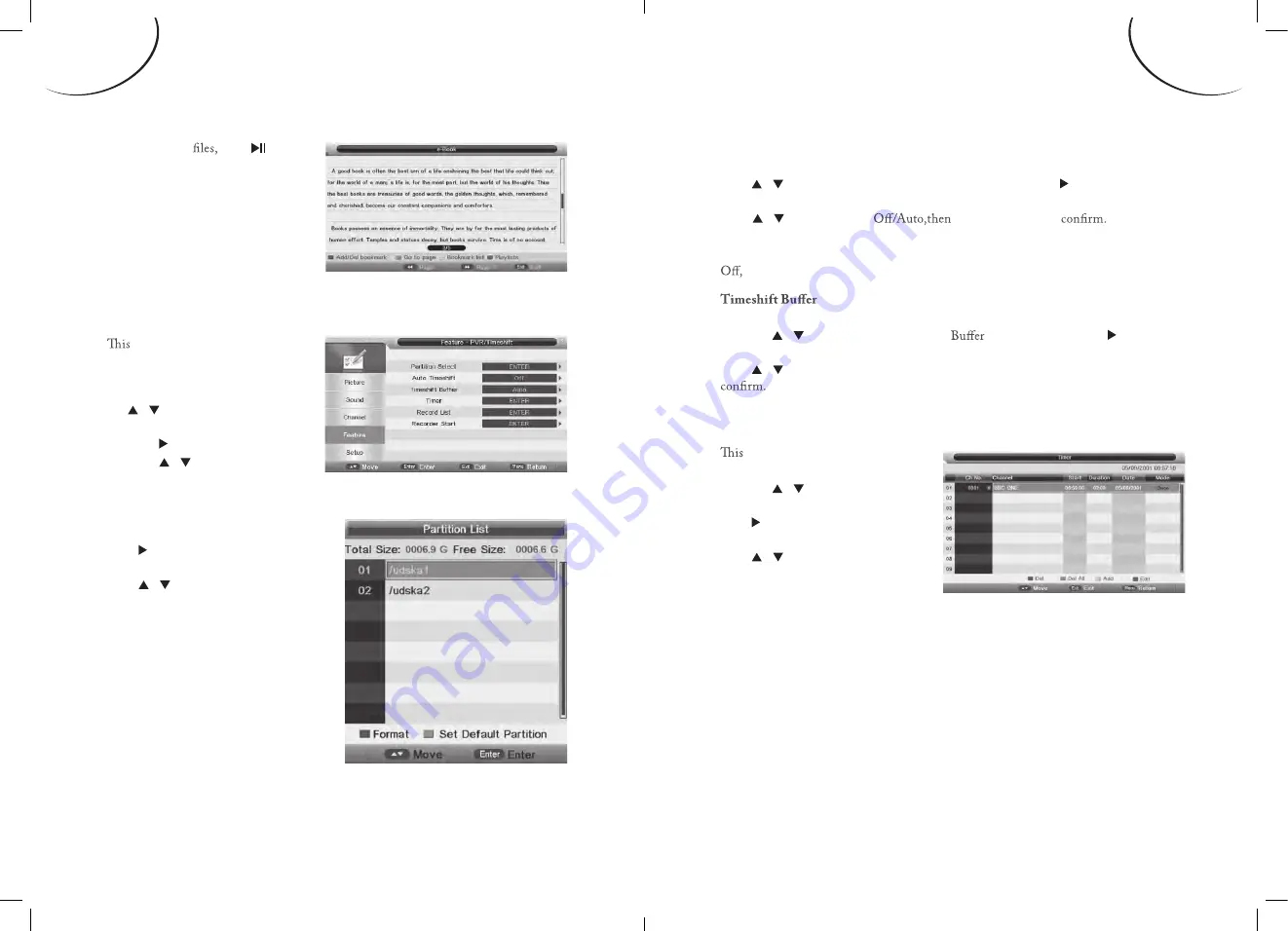
GB-32
GB-31
ENGLISH
ENGLISH
Choose TEXT
press and
it shows the display similar to the
pictured example (right).
PVR / TIMESHIFT
menu manages almost all the
information that have relationship
with PVR.
Press the MENU button and press
the / button to select FEATURE
MENU.
Press the or OK button to enter.
Press the / button to select PVR /
Timeshift sub-menu.
RECORD TO USB FUNCTION (PVR MODE)
Partition Select
After entering PVR / Timeshift menu.
Press or OK button to enter Partition
Select sub-menu.
Press / button to select PVR disc.
Press Red button to format disk.
Press Green button to set default
partition.
Press the MENU or EXIT button to
return or exit.
WARNING: THIS FUNCTION WILL
DELETE ALL EXISTING DATA ON
THE USB DEVICE!!!
Auto Timeshift
After entering PVR/Timeshift menu.
Press / button to select Auto Timeshift option, then press or OK button
to enter the sub-menu.
Prees / button to select
press OK button to
Press the MENU or EXIT button to return or exit.
Note: When set Auto Timeshift option Auto, you must set Auto Timeshift option
otherwise can not quit timeshift.
After entering PVR/Timeshift menu.
Press the / button to select Timeshift
option, then press the or
OK button to enter the sub-menu.
Press / button to select Auto, 30mins, 1hr, 2hr, then press OK button to
Press the MENU or EXIT button to return or exit.
Timer
function can display plans.
After entering PVR / Timeshift menu.
Press the / button to select Timer
option.
Press or OK button to enter Timer
menu.
Press / button to select plans.
Press Red button to delete plans.
Press Green button to delete all plans.
Press Yellow button to add plans.
Press Blue button to edit the plans.
Press the MENU or EXIT button to return or exit.
Summary of Contents for LSV16A5
Page 1: ...LSV16A5...






































