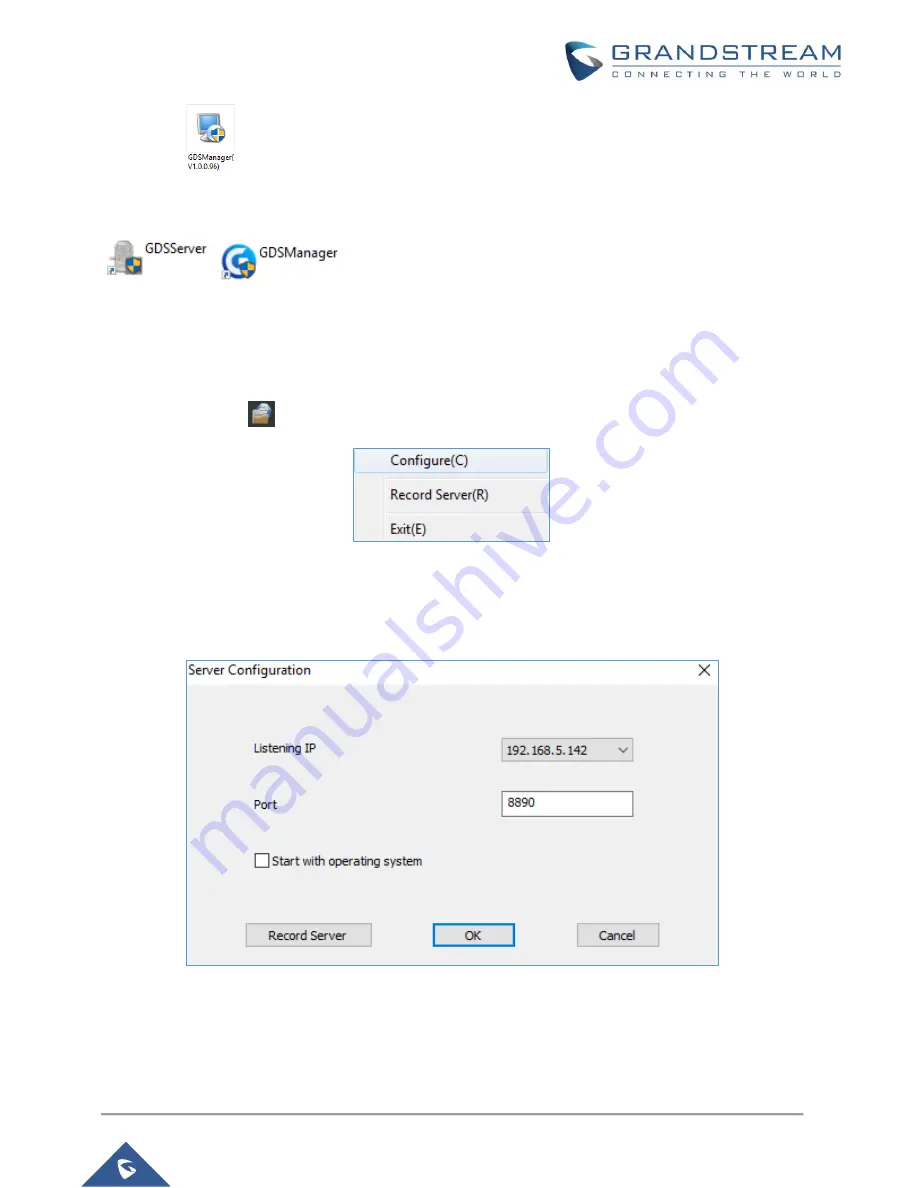
P a g e
|
10
GDS Manager User Manual
Version 1.0.0.98
1.
Click on
to start installing the GDS Manager.
2.
Follow instructions to complete the installation.
3.
After installation is successful, the following icons will be shown on the Desktop:
.
Connecting to the GDS Manager
Starting GDS Server
Double click on the GDS Server icon to start listening for new client connections. The following icon will be
shown on the taskbar
, right click on to bring the server options as shown below.
Figure 1: GDS Server Options
1.
Configure
: Click to display a window showing Listening IP and Port of the server as well as an
option to start the server with the operating system and a button for starting the record server as
shown below:
Figure 2: Server Configuration
2.
Record Server
: Start an FTP server to save pictures uploaded by the GDS3710.
3.
Exit
: Click to quit the GDS Server software.











































