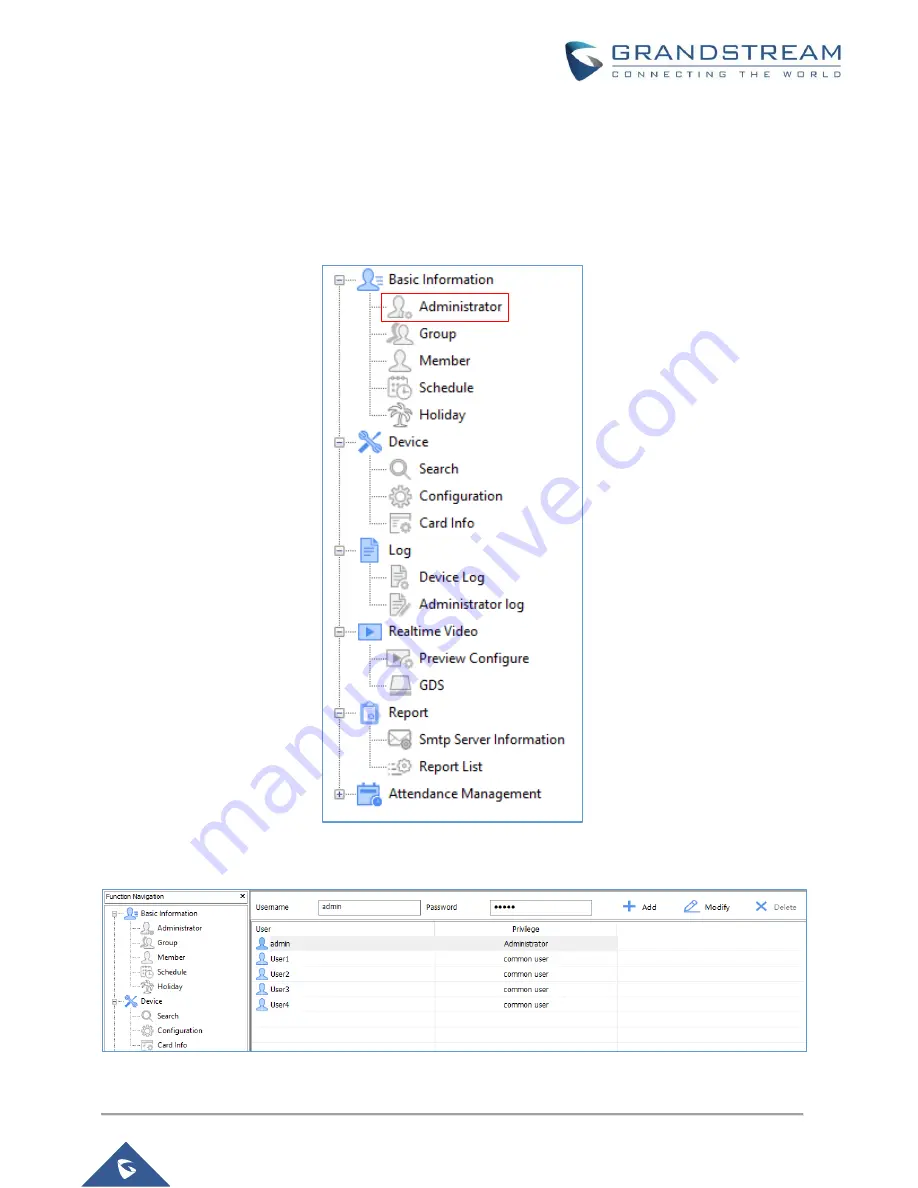
P a g e
|
13
GDS Manager User Manual
Version 1.0.0.98
GDS MANAGER APPLICATIONS
Basic Information
Administrator
The administrator sub-menu allows the admin to change its password and/or create new users.
Figure 5: Administrator
Click on the “
Administrator
” icon to display the following window.
Figure 6: User Management














































