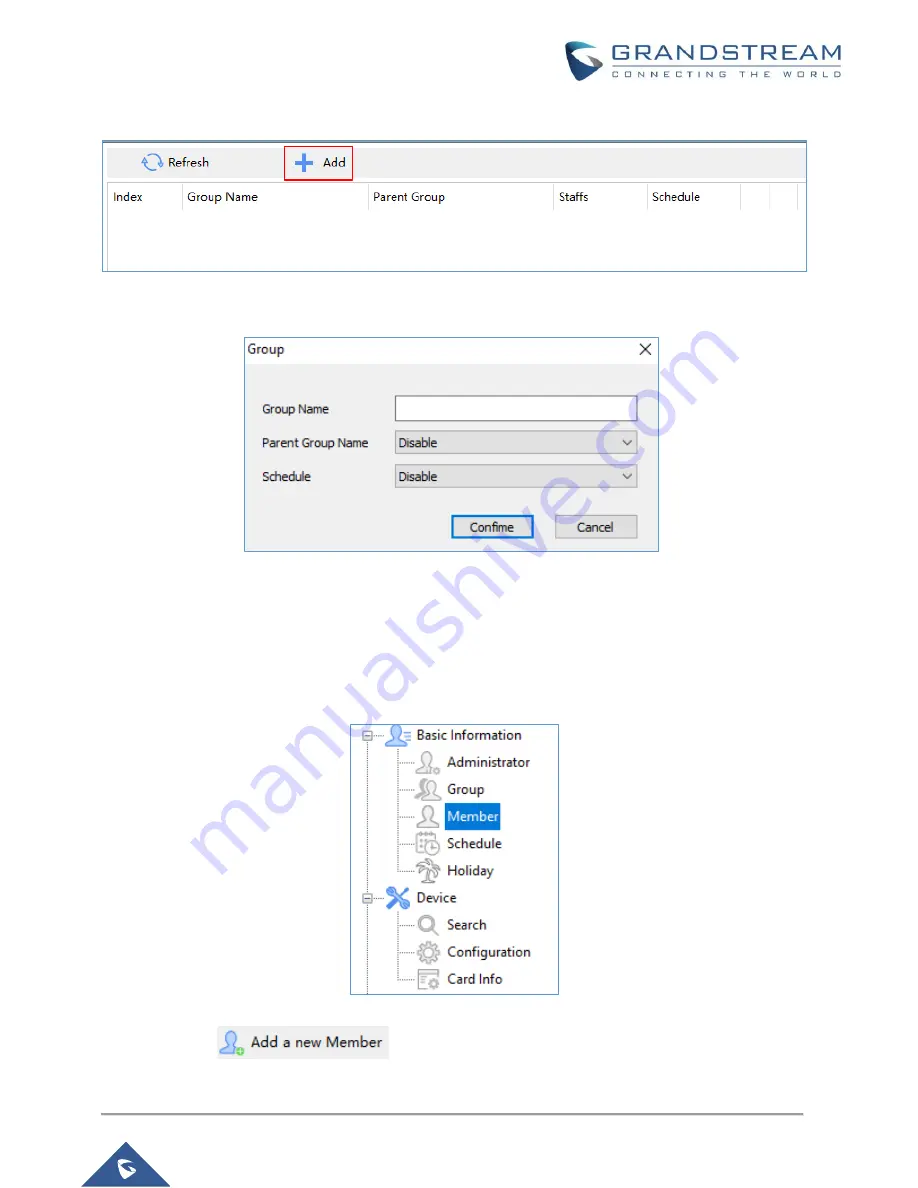
P a g e
|
15
GDS Manager User Manual
Version 1.0.0.98
1.
Click on “
Add
” as shown below.
Figure 9: Add Groups
2.
Enter the “
Group Name
” and “
Parent Group Name
” if parent group is needed.
Figure 10: Group Name
3.
Configure the schedule time frames and click on “Confirm” to add the group.
Note
: Users can create up to 50 groups.
Member
Admin can manage users from
Member
menu, he/she can add/delete/synchronize data with the GDS3710
and search for a user.
Figure 11: Member
1.
Click on
to add a new user, the following window will pop up to enter
user’s specific information.
















































