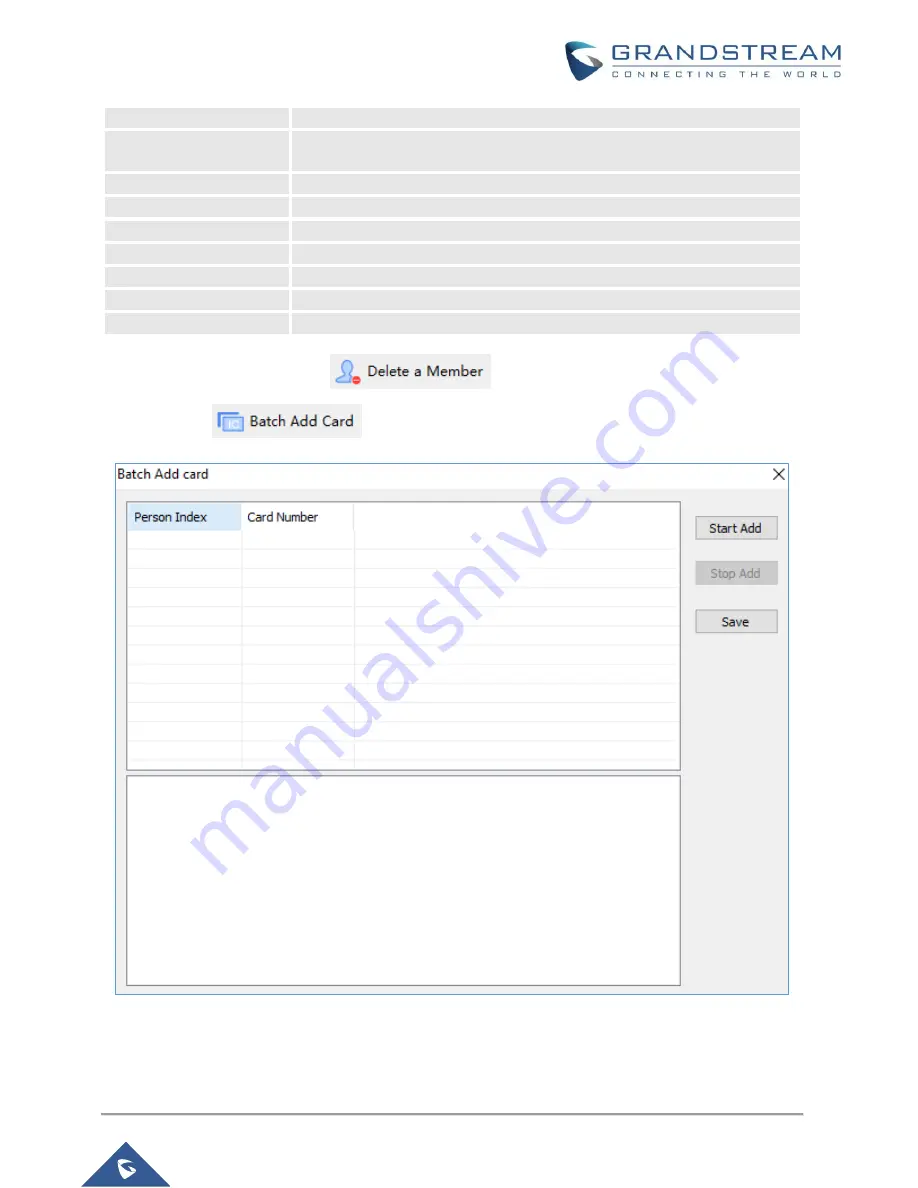
P a g e
|
17
GDS Manager User Manual
Version 1.0.0.98
Card Number
Enter the RFID Card number (this is the number written on the RFID card).
Start Read Card
Click Start Read Card, then sweep RFID card on the USB card reader to
read the number registered on the RFID card.
Card Type
Specifies the Cart Type.
Clear Card Information
Click on this option to delete the card information.
Enable
Click on this filed to enable this user.
Start Date
Enter date when the card will start being active.
End Date
Enter date when the card will end being active.
Password
Enter the user password.
Confirmation
Confirm the user password.
2.
Select a user and click on
to delete the selected entry.
3.
Click on
, the following window will pop up.
Figure 13: Batch Add Card
a.
Plug the USB Card Reader that can be purchased from Grandstream as shown below.
















































