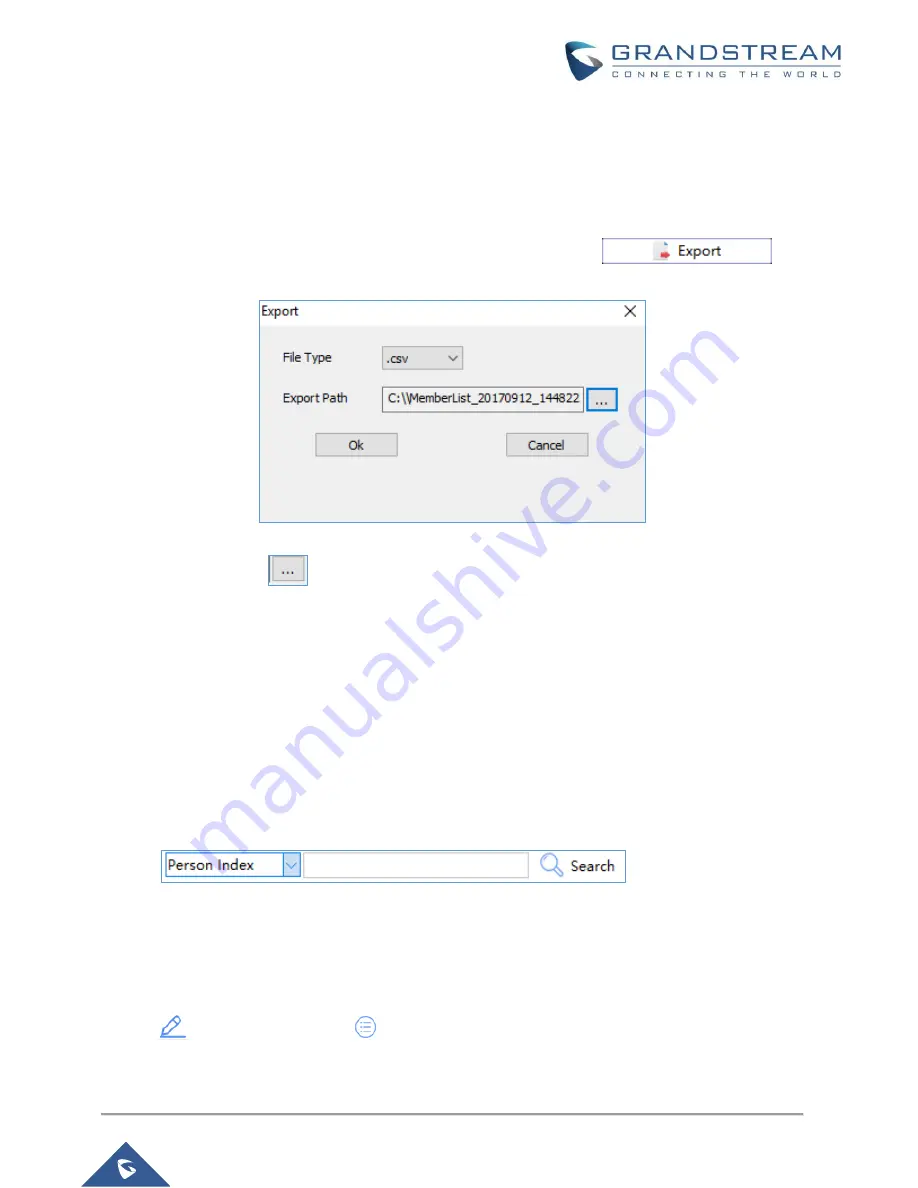
P a g e
|
19
GDS Manager User Manual
Version 1.0.0.98
a.
Check the “
Group
” checkbox and select the Group to apply to all users.
b.
Check the “
Schedule
” checkbox and select the Schedule to apply to all users.
c.
Check the “
Enable
” checkbox to enable the users.
d.
Check the “
Valid Date
” checkbox to set a validity date for all users.
6.
Select users whose configuration need to be saved, then click on
, the
following window will pop up.
Figure 16: Export
a.
Click on
, to browse directories where to store the users’ data.
b.
Click “OK” to save the data.
7.
Users can search for members using the search bar to filter with different methods:
•
Person Index
•
Name
•
Group Name
•
SIP Number
•
Card Number
Figure 17: Search Members
Schedule
Admin can schedule time frames which will be assigned to the users for door system usage, outside the
configured time intervals, the GDS will deny users’ access.
Click on
to edit the schedules or
for schedule details.
















































