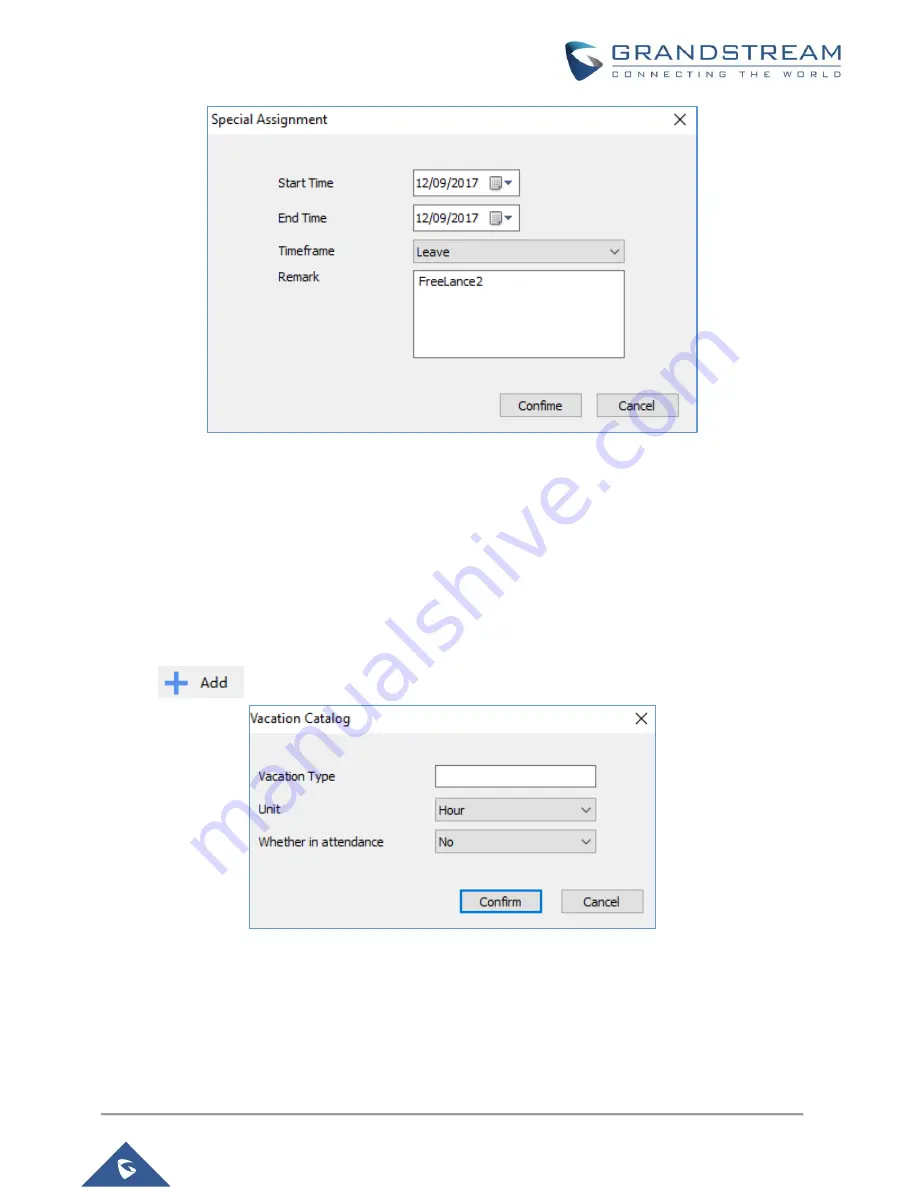
P a g e
|
35
GDS Manager User Manual
Version 1.0.0.98
Figure 42: Special Assignment
Users need to set:
1.
“Start Time” of the special assignment.
2.
“End Time” of the special assignment.
3.
Assign a specific “Timeframe” or set it to “Leave” to accept all periods.
4.
Set a “Remark” as a reminder of the purpose if this special assignment.
Vacation Catalog
Click on
to add a new vacation type to assign it to users, the following window will pop up.
Figure 43: Vacation Type
Users need to set:
1.
Enter a name on the ‘’Vacation Type” to identify the vacation.
2.
Select the unit of the vacation on “Unit”.
3.
Set “Whether in attendance” to “Yes” or “No”.







































