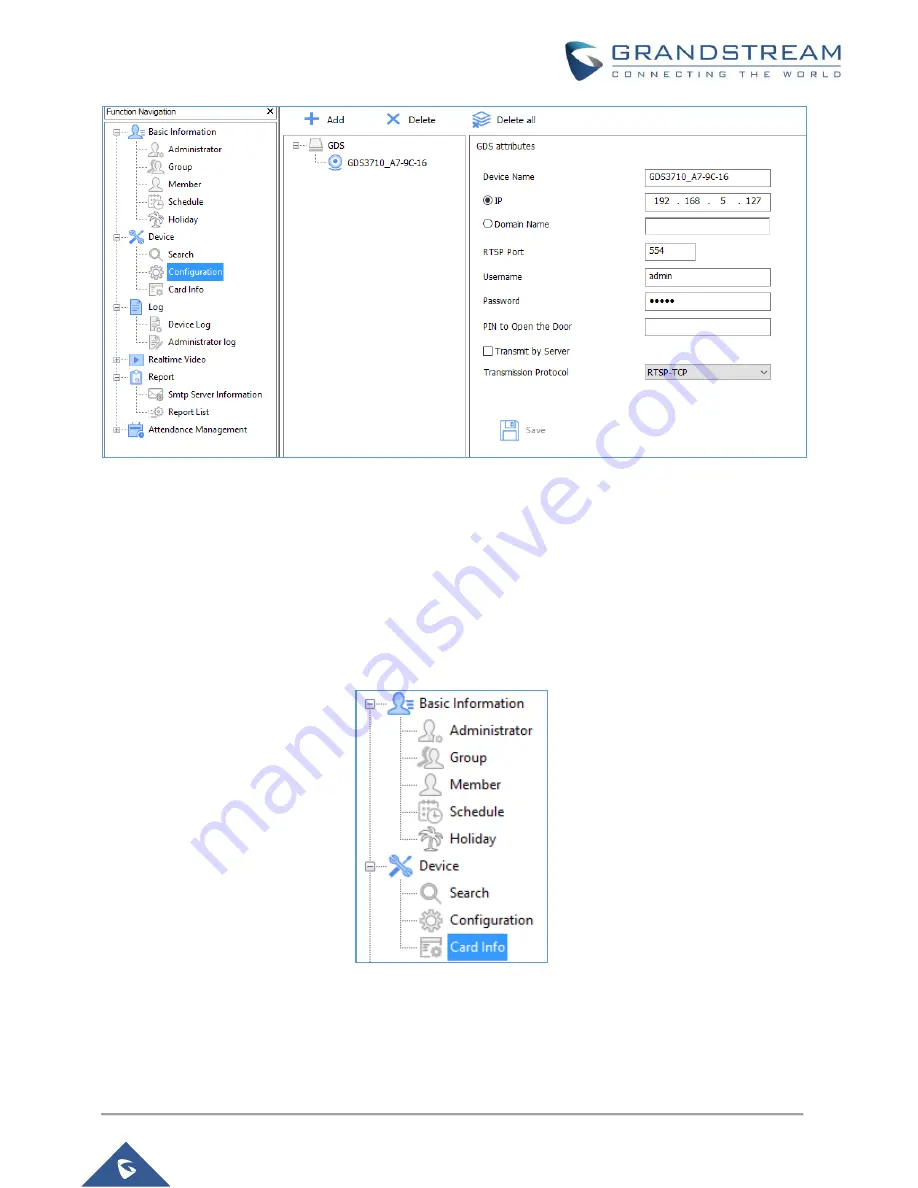
P a g e
|
22
GDS Manager User Manual
Version 1.0.0.98
Figure 23: Device Config
2.
Click on “Add” to add devices.
3.
Enter the “Device Name”, “IP” or “Domain Name” and “User/pass” as well as the RTSP port.
4.
Click “Ok” to add the new device.
5.
Select a device and click on “Delete” to delete the selected device.
6.
Click on “Delete all” to delete all the available devices.
Card Info
Click on “Card Info” to copy card information stored on the GDS3710 to the GDS Manager.
Figure 24: Card Info
















































