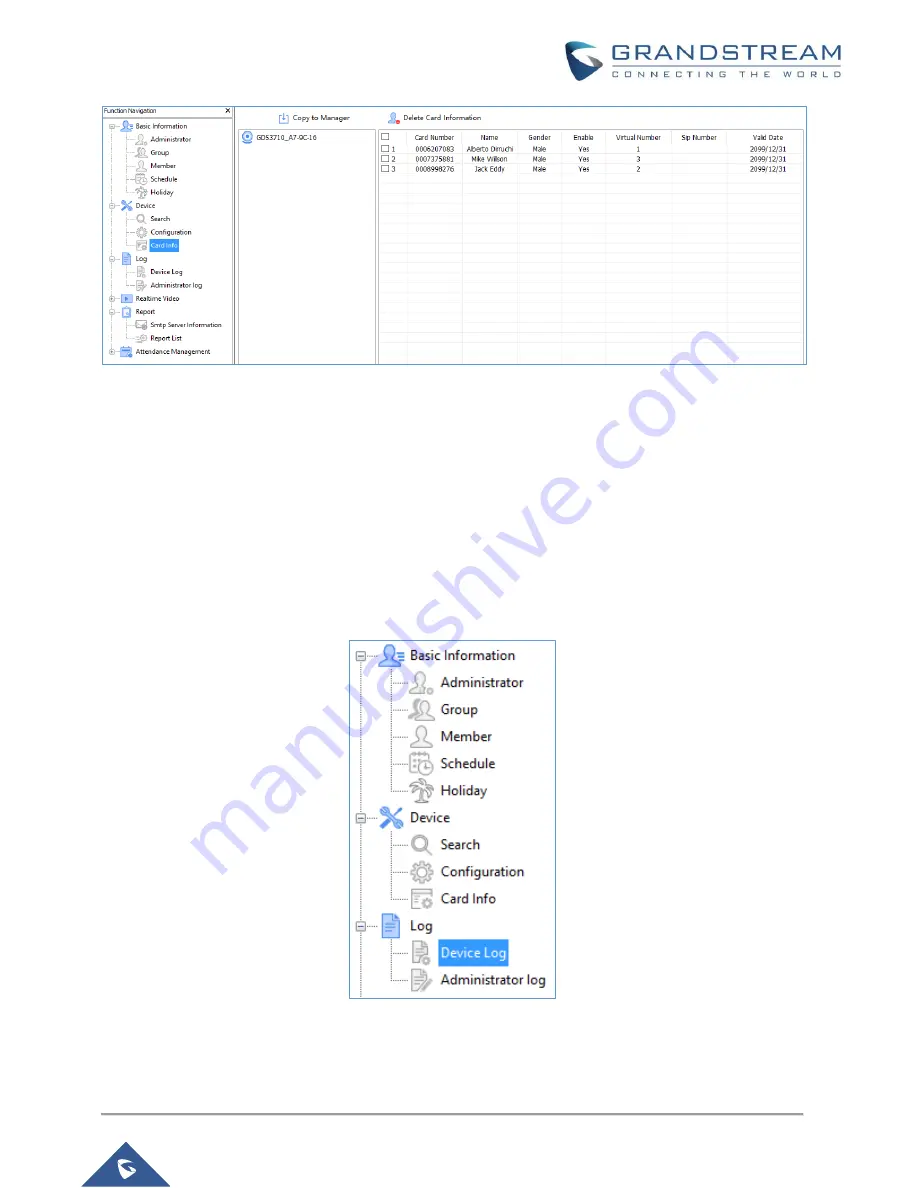
P a g e
|
23
GDS Manager User Manual
Version 1.0.0.98
Figure 25: Device Card Information
1.
Select User to be added to the GDS Manager, then click on “Copy to Manager”.
2.
Select User to deleted from the GDS3710, then click on “Delete Card Information”.
3.
Click on “Exit” to quit the device card menu.
Log
This sub-menu provides access to GDS3710 and GDS Manager logs.
Device Log
Click on “Device Log” to retrieve logs of GDS3710 operations.
Figure 26: Device Log
The following window will be shown to filter logs.
















































