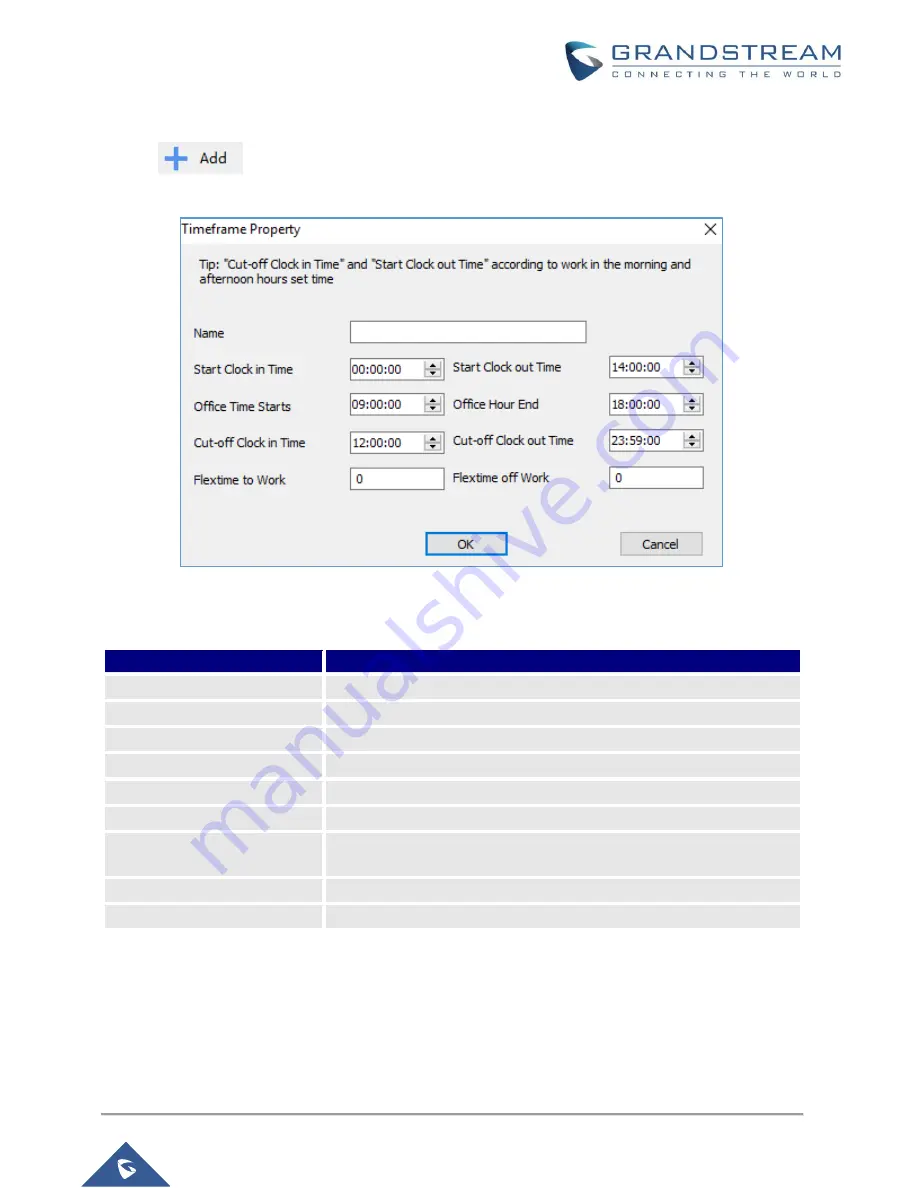
P a g e
|
32
GDS Manager User Manual
Version 1.0.0.98
Time Frame
Click on
under “Timeframe” in order to set start and end work time and other time property as
shown below.
Figure 38: Timeframe Property
Table 2: Timeframe
Field
Description
Timeframe Name
Enter the Time Frame name.
Start Clock-in time
Enter time when users are allowed to start check-in.
Start Clock -out time
Enter time when users are allowed to start check-out.
Office Time Starts
Enter office start working time.
Office Hour End
Enter office end working time.
Cut-off-Clock-in Time
Enter end check-in time (no check-in will be accepted after this time).
Cut-off-Clock -out Time
Enter end check-out time (no check-out will be accepted after this
time).
Flextime to Work
Enter allowed late time.
Flextime off Work
Enter allowed leaving early time.
Users can also modify or delete the timeframe by clicking on “Modified”, “Deleted” respectively.










































