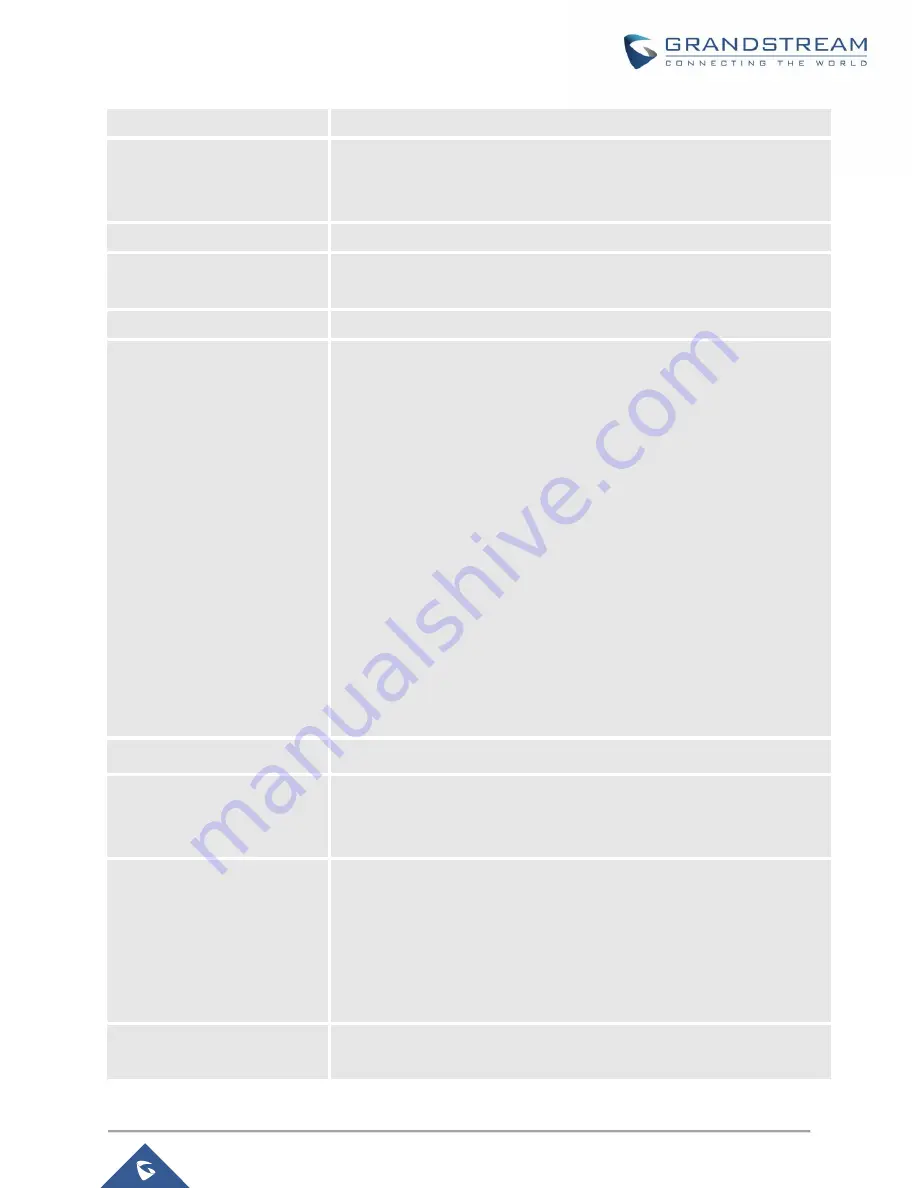
P a g e
|
60
GWN7000 User Manual
Version 1.0.6.28
VLAN
Enter the VLAN ID corresponding to the SSID.
Wireless Client Limit
Configure the limit for wireless client. If there’s an SSID per-radio on a
SSID, each SSID will have the same limit. So, setting a limit of 50 will limit
each SSID to 50 users independently. If set to 0 the limit is disabled.
Enable Captive Portal
Click on the checkbox to enable the captive portal feature.
Captive Portal Policy
Select the captive portal policy already created on the “
” web page to be used in the created SSID.
Enable Schedule
Check the box and choose a schedule to apply for the selected SSID.
Security Mode
Set the security mode for encryption, 5 options are available:
•
WEP 64-bit:
Using a static WEP key. The characters can only be
0-9 or A-F with a length of 10, or printable ASCII characters with a
length of 5.
•
WEP 128-bit:
Using a static WEP key. The characters can only be
0-9 or A-F with a length of 26, or printable ASCII characters with a
length of 13.
•
WPA/WPA2:
Using “PSK” or “802.1x” as WPA Key Mode, with
“AES” or “AES/TKIP” Encryption Type.
•
WPA2:
Using “PSK” or “802.1x” as WPA Key Mode, with “AES” or
“AES/TKIP” Encryption Type. Recommended configuration for
authentication.
•
Open:
No password is required. Users will be connected without
authentication. Not recommended for security reasons.
WEP Key
Enter the password key for WEP protection mode.
WPA Key Mode
Two modes are available:
•
PSK:
Use a pre-shared key to authenticate to the Wi-Fi.
•
802.1X:
Use a RADIUS server to authenticate to the Wi-Fi.
WPA Encryption Type
Two modes are available:
•
AES:
This method changes dynamically the encryption keys
making them nearly impossible to circumvent.
•
AES/TKIP:
use both Temporal Key Integrity Protocol and
Advanced Encryption Standard for encryption, this provides the
most reliable security.
WPA Pre – Shared Key
Set the access key for the clients, and the input range should be: 8-63
ASCII characters or 8-64 hex characters.
















































