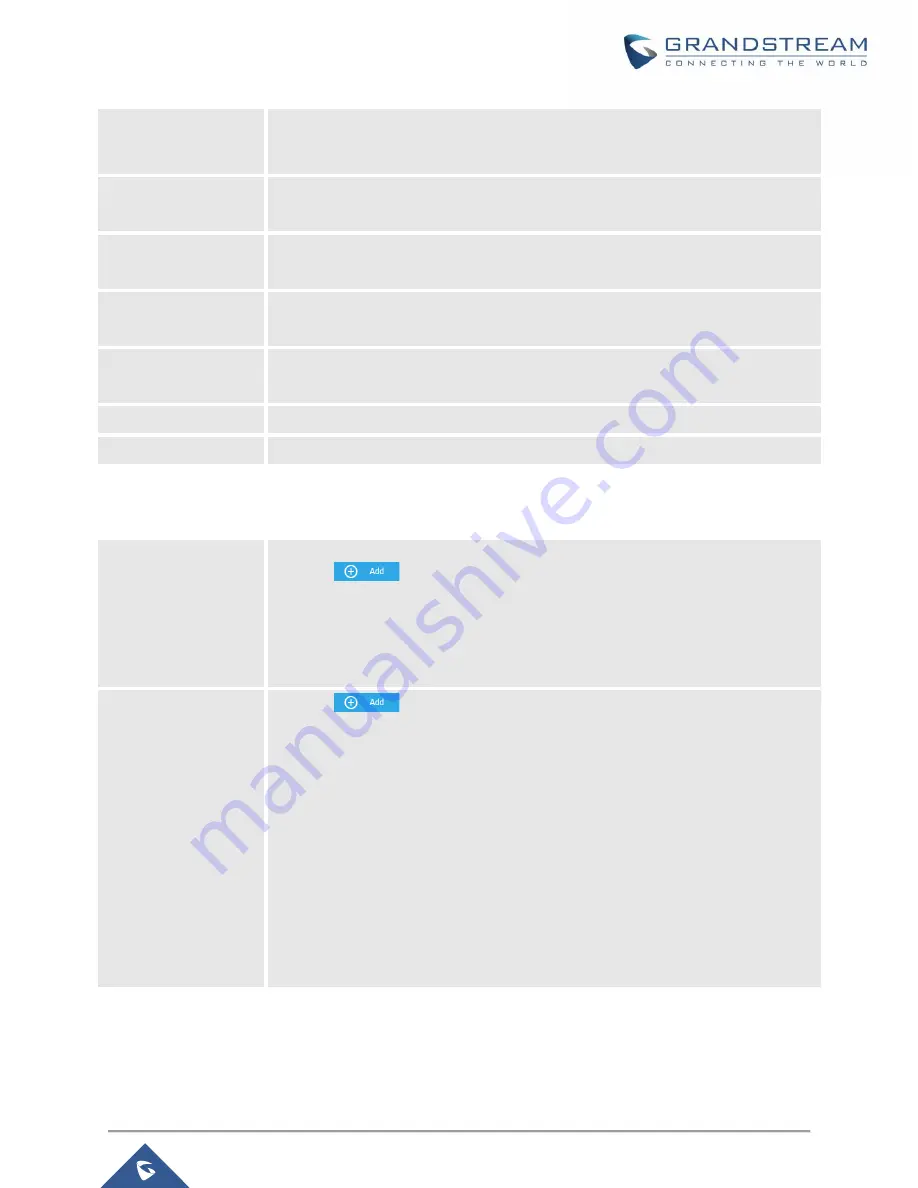
P a g e
|
151
GWN7000 User Manual
Version 1.0.6.28
Read-Write
Community for IPv4
Gives the permission for the set community to access and read/write to devices in
management information base via IPv4 Protocol.
Read-Only
Community for IPv6
Gives the permission for the set community to access and read only to devices in
management information base via IPv6 Protocol.
Read-Write
Community for IPv6
Gives the permission for the set community to access and read/write to devices in
management information base via IPv6 Protocol.
Trap Type
Choose the Trap Type from drop-down menu, 4 options are available: None,
SNMPv1, SNMPv2c and SNMPv2cInforms.
Monitoring Host
Enter the Monitoring Host’s IP/Domain Name (Network Management System
“NMS”)
Monitoring Host Port
Enter the Monitoring Host’s Port (Network Management System “NMS”)
Trap Community
Enter the Trap Community string to authenticate the client against the server.
Table 55: SNMP Advanced Page
SNMP Service
Listening on
Click on
to add an SNMP Service Listening on:
•
Set the
Transport
Type: UDPv4, UDPv6, TCPv4 or TCPv6.
•
Choose the
IP Address
from drop-down menu list.
•
Set the
Port
number on which the GWN7000 will listen on.
SNMPv3 Users
Click on
to add an SNMPv3 User:
•
Set the
Username
for authentication.
•
Choose the
Authentication
type, 2 options are available: SHA and MD5.
•
Set the Authentication Password from
Authentication Passphrase.
•
Enter the Password again to confirm from
Authentication Passphrase
Confirmation.
•
Choose the
Privacy Protocol
, 3 options are available: None, DES and
AES.
•
Set the
Privacy Passphrase.
•
Enter the
Privacy Passphrase
in
Privacy Passphrase Confirmation
field.





































