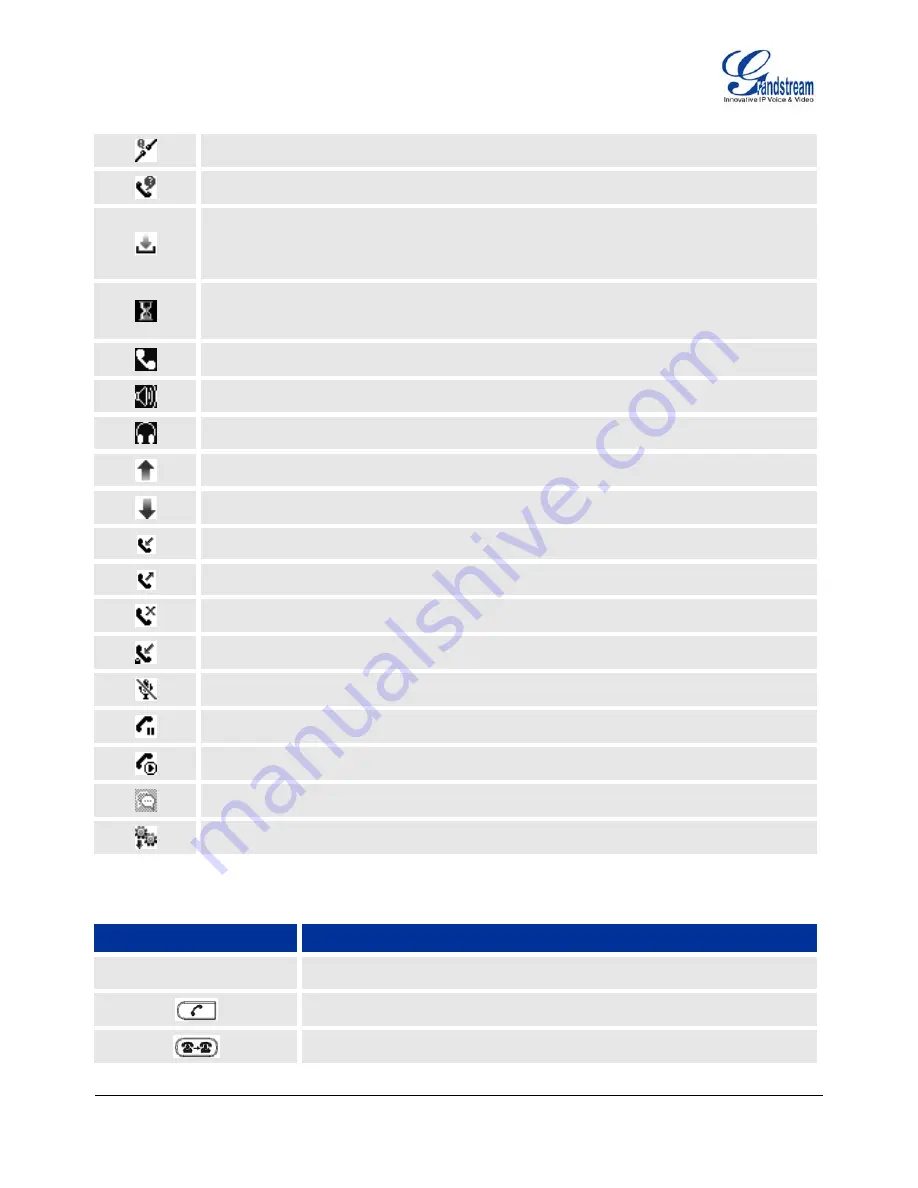
Grandstream Networks, Inc.
GXP2124 User Manual
Page
12 of 50
Firmware version: 1.0.3.19 Last Updated: 03/2012
Network Status:
Network is down.
Missed Call Icon:
Indicates missed call(s).
Save Call Record:
Indicates phone system writing the call records into the flash. It might
take 10 to 20 seconds to finish the process. The saving interval can be configured under
GXP2124 web GUI->Basic settings: Call History Flash Writing.
Waiting For Response:
Please wait for the phone system to response before the keypad
entry.
Handset Mode
Speaker Mode
Headset Mode
Calling out:
Phone is calling out.
Calling in:
Phone is ringing with incoming call.
Incoming Call:
The current call is an incoming call.
Outgoing Call:
The current call is an outgoing call.
Call Failed:
Fail to establish call.
SRTP:
SRTP is used during the call.
MUTE
Call On Hold
Call Active
Conference Call
Core dump:
Core dump available under web GUI->Status page.
Table 9: GXP2124 Keypad Buttons
Keypad Button
Definition
LINE KEYS
Line keys with LED, can be configured to 4 different SIP profiles.
SEND/REDIAL; Enable/Disable handset mode.
Transfer an ACTIVE call to another number.














































