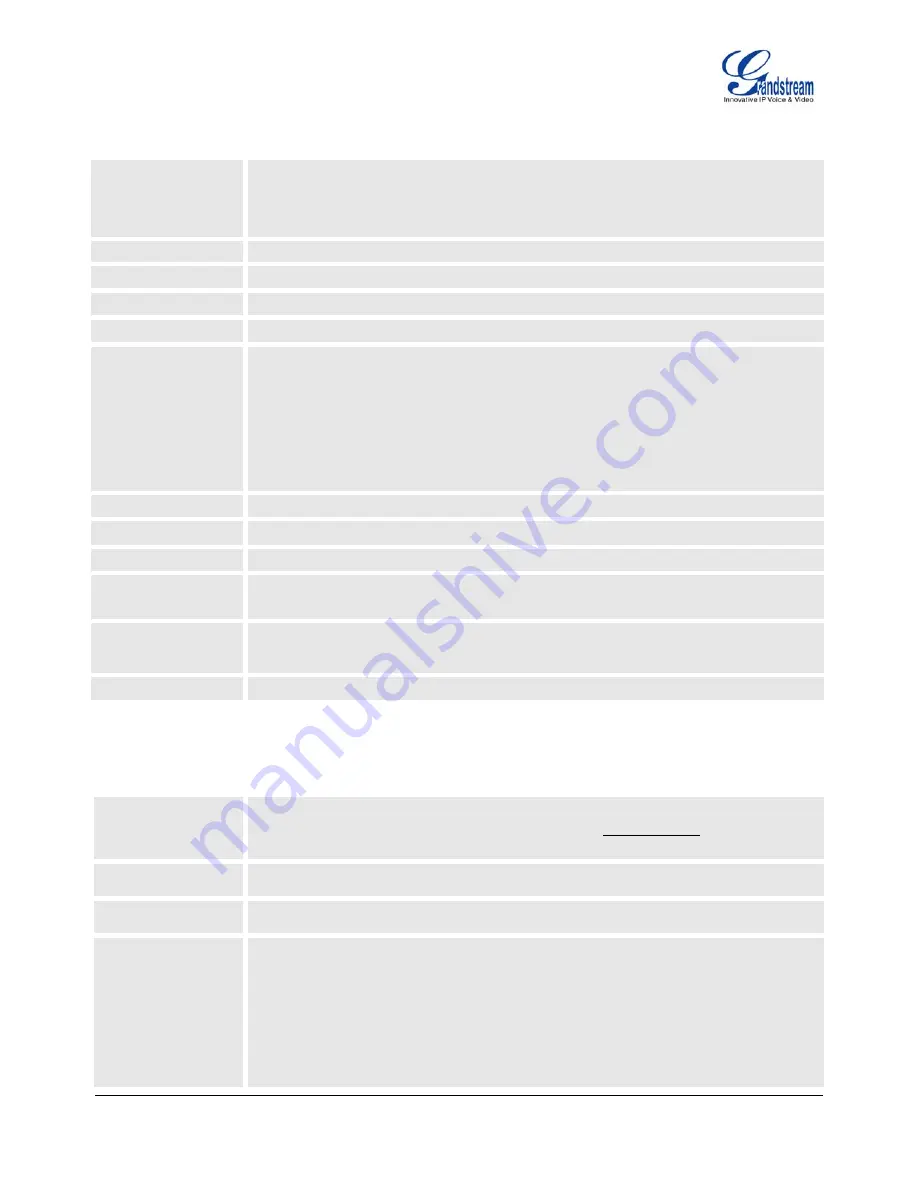
Grandstream Networks, Inc.
GXP2124 User Manual
Page
28 of 50
Firmware version: 1.0.3.19 Last Updated: 03/2012
Table 12: Device Configuration - Status
MAC Address
The device ID, in HEXADECIMAL format.
This will be used for provisioning and is written on the label in the original box as well
as on the label located on the back panel of the device.
IPv4 Address
This field shows IPv4 address of GXP2124.
IPv6 Address
This field shows IPv6 address of GXP2124 when IPv6 is used.
Product Model
This field contains the product model information.
Part Number
This field contains the product part number.
Software Version
•
Prog
: This is the main firmware release number, which is always used for
identifying the software (or firmware) upgrade version.
•
Boot
: Booting code version number.
•
Core
: Core code version number.
•
Base
: Base code version number.
•
DSP
: DSP code version number.
•
Aux
: Aux code version number. (For GXP2124, it shows unknown on aux version)
System Up Time
This field shows system up time since the last reboot.
System Time
This field shows the current time on the phone system.
Registered
Indicates whether accounts are registered to the related SIP server.
PPPoE Link Up
Indicates whether the PPPoE connection is enabled (if connected to a DSL modem).
NAT type will display here too.
Service Status
•
GUI
: shows the GUI status - running or stopped.
•
Phone
: shows the phone status - running or stopped.
Core Dump
Download core dump file for troubleshooting when necessary.
Table 13: Device Configuration – Settings/Basic Settings
End User Password
This contains the password for end user to access the Web Configuration Menu.
Users can enter new password here. This field is case sensitive with a maximum
length of 25 alphanumeric character.
Confirm Password
Enter the end user password again as above to confirm new password.
Internet Protocol
Select Prefer IPv4 or Prefer IPv6 for GXP2124 to obtain IP address.
IP Address
The GXP2124 operates in three modes:
1.
DHCP mode
: The GXP2124 acquires IP address from the first DHCP server
it discovers on the LAN. The DHCP option is reserved for NAT router mode.
In DHCP mode, all the field values for the Static IP mode are not used.
2.
PPPoE mode
: Set PPPoE account ID, PPPoE password and PPPoE service
name for the GXP2124 to establish PPPoE sesstion.
















































