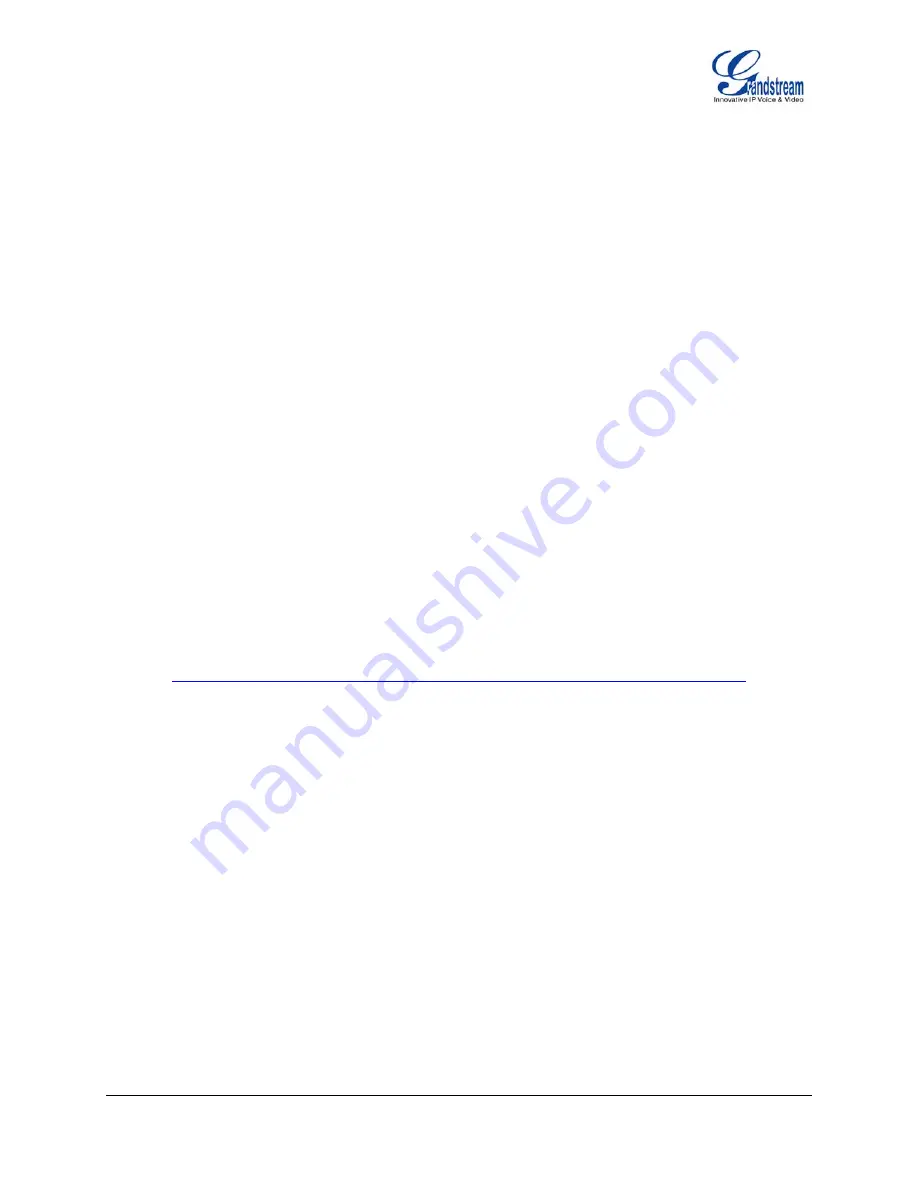
Grandstream Networks, Inc.
GXP2124 User Manual
Page
2 of 50
Firmware version: 1.0.3.19 Last Updated: 03/2012
TABLE OF TABLES
GXP2124 USER MANUAL
Table 1: Equipment Packaging ...................................................................................... 4
Table 2: GXP2124 Connectors ...................................................................................... 4
Table 3: GXP2124 Feature Guide ................................................................................. 6
Table 4: GXP2124 Key Features in a Glance ................................................................ 6
Table 5: GXP2124 Hardware Specifications .................................................................. 7
Table 6: GXP2124 Technical Specifications .................................................................. 7
Table 7: LCD Display Definition ..................................................................................... 9
Table 8: LCD Icons ...................................................................................................... 11
Table 9: GXP2124 Keypad Buttons ............................................................................. 12
Table 10: GXP2124 Call Features ................................................................................. 20
Table 11: Key Pad Configuration Menu ......................................................................... 22
Table 12: Device Configuration - Status ........................................................................ 28
Table 13: Device Configuration – Settings/Basic Settings ............................................. 28
Table 14: Device Configuration – Settings /Advanced Settings ..................................... 34
Table 15: SIP Account Settings ..................................................................................... 40
GUI INTERFACE EXAMPLES
GXP2124 USER MANUAL
http://www.grandstream.com/products/gxp_series/general/documents/gxp2124_gui.zip
1.
S
CREENSHOT OF
C
ONFIGURATION
L
OGIN
P
AGE
2.
S
CREENSHOT OF
S
TATUS
P
AGE
3.
S
CREENSHOT OF
B
ASIC
S
ETTING
C
ONFIGURATION
P
AGE
4.
S
CREENSHOT OF
A
DVANCED
U
SER
C
ONFIGURATION
P
AGE
5.
S
CREENSHOT OF
SIP
A
CCOUNT
C
ONFIGURATION
P
AGE
6.
S
CREENSHOT OF
C
ONTACTS
P
AGE
7.
S
CREENSHOT OF
S
AVED
C
ONFIGURATION
C
HANGES
P
AGE
8.
S
CREENSHOT OF
R
EBOOT
P
AGE




































