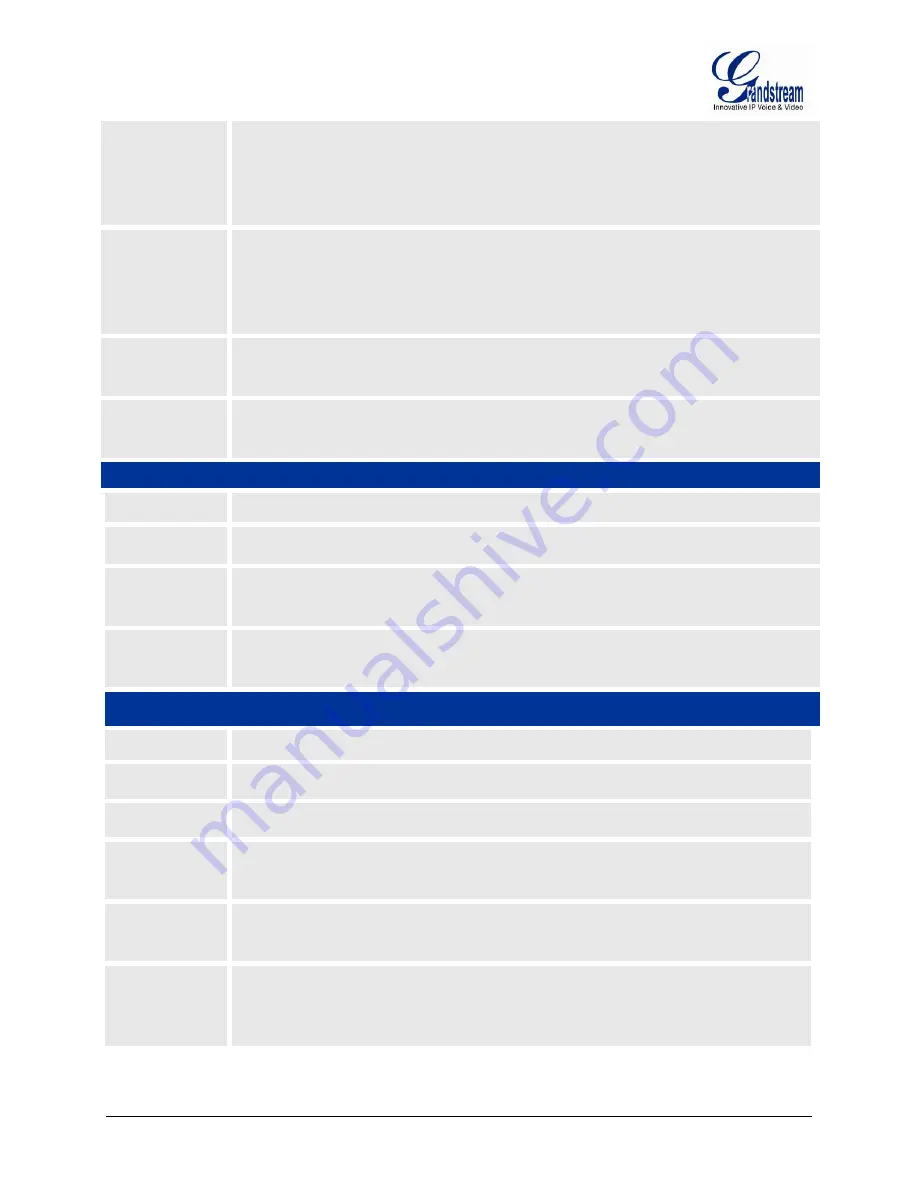
FIRMWARE 1.0.3.4
GXW4248 USER MANUAL
PAGE 33 OF 54
Allow DHCP
Option 43 and
Option 66 to
Override Server
If set to “Yes”, configuration and upgrade server’s information can be obtained using DHCP
option 66 from DHCP server. This option specifies the URL of the tftp server.
Note:
If DHCP Option 66 is enabled, the gateway will attempt downloading a configuration file
from the server URL provided by DHCP, even though
Config Server Path
is left blank.
Automatic
Upgrade
Choose “
Yes”
to enable automatic upgrade and provisioning. When set to No, GXW4248 will
only do upgrade once at boot up.
When “Check every day” or “Check every week” is checked, user can specify “Hour of the day (0-
23)” or “Day of the week (0-6)”. Default time is Monday 1AM.
Authenticate
Conf File
If set to Yes, configuration file is authenticated before being accepted. This protects the
configuration from unauthorized modifications.
Firmware Key
For firmware encryption. It should be 32-digit in Hexadecimal Representation. End user should
keep it blank.
Web/Telnet Access
Web Port
By default, HTTP uses port 80. This field is for customizable web port.
Disable Telnet
If set to Yes, telnet access will be disabled. Default is
No
.
User Password
Set new password for web GUI access as User. This field is case sensitive with a maximum
length of 30 characters.
Admin Password
Set new password for web GUI access as Admin. This field is case sensitive with a maximum
length of 30 characters.
TR-069
ACS URL
URL of the TR-069 Auto Configuration Servers (e.g., http://acs.mycompany.com, or IP address).
ACS Username
User specify the ACS Username
ACS Password
User specify the ACS password
Periodic Inform
Enable
Default is
No
. If set to YES, device will send inform packets to the ACS
Periodic Inform
Interval
Frequency that the inform packets will be sent out to the ACS
Connection
Request
Username
The user name for the TR-069 Auto Configuration Server to connect to the phone.
















































