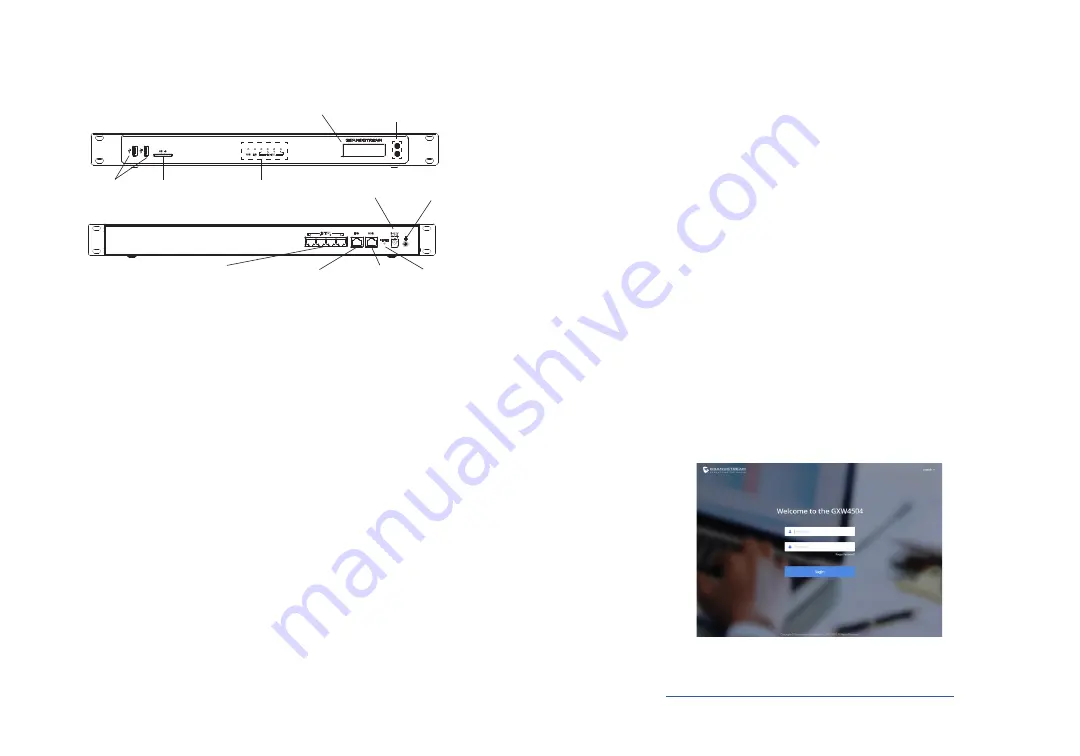
~ 3 ~
~ 4 ~
Basic connections for initial setup:
1. Connect one end of a straight through RJ45 Ethernet cable
into the WAN port of the GXW4500; connect the other end into
the uplink port of an Ethernet switch/hub.
2. Connect the 12V DC power adapter into the DC 12V power
jack on the back of the GXW4500. Insert the main plug of the
power adapter into a surge-protected power outlet.
3. Connect one end of the T1/E1/J1 cable provided from the ser-
vice provider into the T1/E1/J1 port of the GXW4500; connect
the other end into the T1/E1/J1 wall jack.
4. Wait for the GXW4500 to boot up. The front LCD display will
show the GXW4500 hardware information when the boot pro-
cess is completed.
5. Once the GXW4500 is successfully connected to the network
via WAN port, the Network LED indicator will be lit green, and
an IP address will be shown on the LCD display.
Please download the user manual and FAQ for
more detailed configuration instructions:
http://www.grandstream.com/our-products
CONNECTING THE GXW4500 SERIES
LCD
Navigation Keys
LED Indicators
SD Card Slot
USB Ports
Ground
Power Jack
Reset
WAN Port
LAN Port
E1/T1/J1 Ports
USING THE GXW4500 KEYPAD MENU
1.
Press “OK” key to start browsing menu options.
2.
Press “Down” to browse different menu options. Press “OK” to
select an entry.
3. In the menu option, select “Back” to go back to previous menu.
4. The LCD will return to default display after being idle in menu for
longer than 20 seconds.
CONFIGURING THE GXW4500 VIA WEB GUI
1. Connect the computer to the same network as the GXW4500.
2. Ensure the GXW4500 is properly powered on and displays the
IP address on the LCD screen.
3. Open a web browser on the computer and enter the dis-
played IP address into the search bar in the following format:
https://ipaddress:portnumber
4. Enter username and password to login. (The default adminis-
trator username is “admin” and the default random password
can be found at the sticker on the GXW4500).
GXW4504 as example:





































