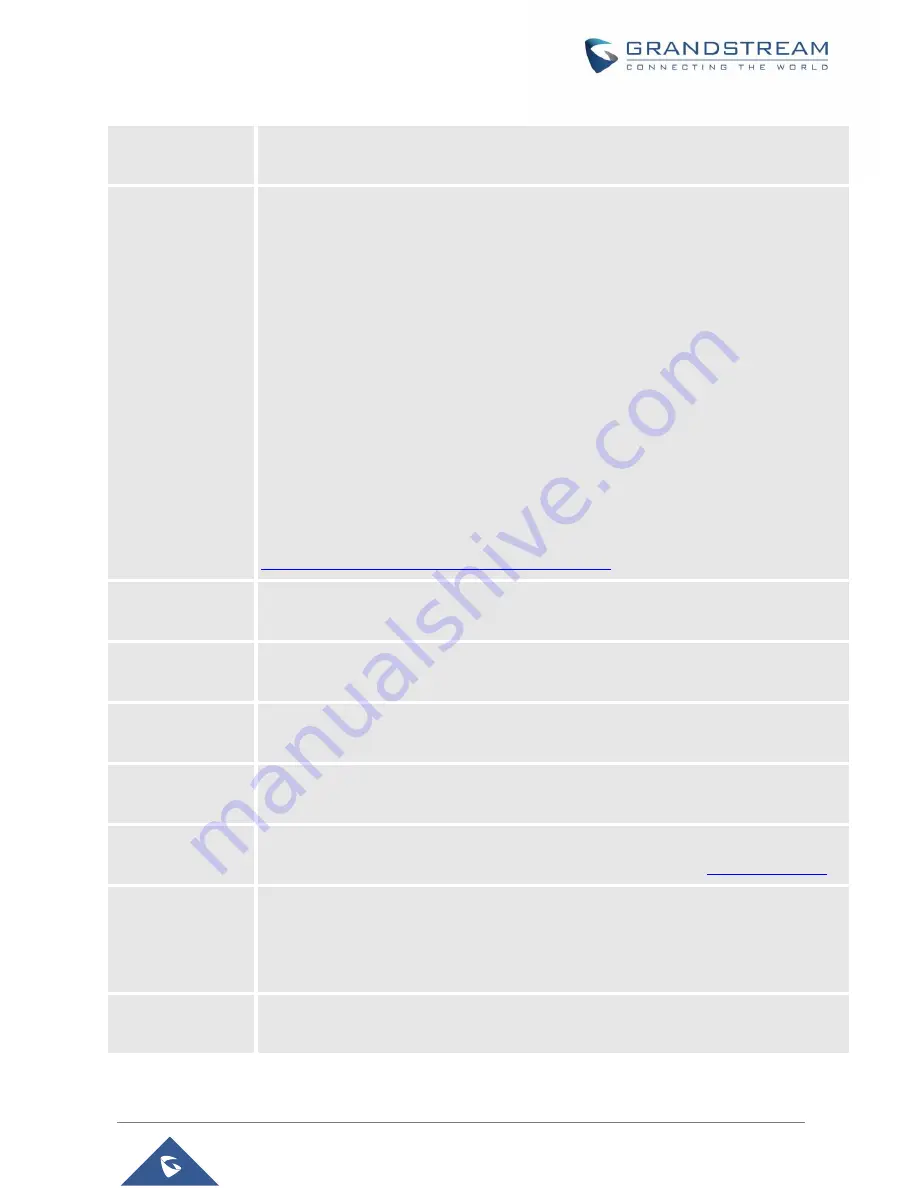
P a g e
|
25
HT801 Administration Guide
on1 is the period of ringing ("On time" in "ms") while off1 is the period of silence. Up to
three cadences are supported.
Call Progress
Tones
Configures tone frequencies according to user preference. By default, the tones are set
to North American frequencies. Frequencies should be configured with known values to
avoid uncomfortable high pitch sounds. ON is the period of ringing (ON time in ms) while
OFF is the period of silence.
In order to set a continuous ring, OFF should be zero. Otherwise it will ring ON ms and
a pause of OFF ms and then repeats the pattern.
“Dial tone”
“Ring back tone”
“Busy tone”
“Reorder tone”
“Confirmation tone”
“Call-Waiting tone”
“Prompt Tone”
Please refer to the document below to determine your local call progress tones:
http://www.itu.int/ITU-T/inr/forms/files/tones-0203.pdf
Prompt Tone
Access Code
Specifies the key pattern to get Prompt Tone. Maximum 20 digits
Lock Keypad
Update
Locks configuration update via keypad. Default is
No
.
Disable Voice
Prompt
Removes ability to use integrated voice prompt menu configuration. Default is
No
.
Disable Direct IP
Call
Deactivates Direct IP-to-IP calling function. Default is
No
.
NTP Server
Defines URL or IP address of the NTP (Network Time Protocol). Used by the HT801 to
synchronize the date and time. Public NTP servers can be found at
http://www.ntp.org
.
Allow DHCP Option
42 to NTP Server
Obtains NTP server address from a DHCP server using DHCP Option 42; it will
override configured NTP Server. If set to “No”, the HT801 will use configured NTP
server to synchronize time and date even if a NTP server is provided by DHCP server.
Default is
Yes
.
Syslog Server
Sets IP address or URL of system log server. The server collects system log
information from the HT801.
















































