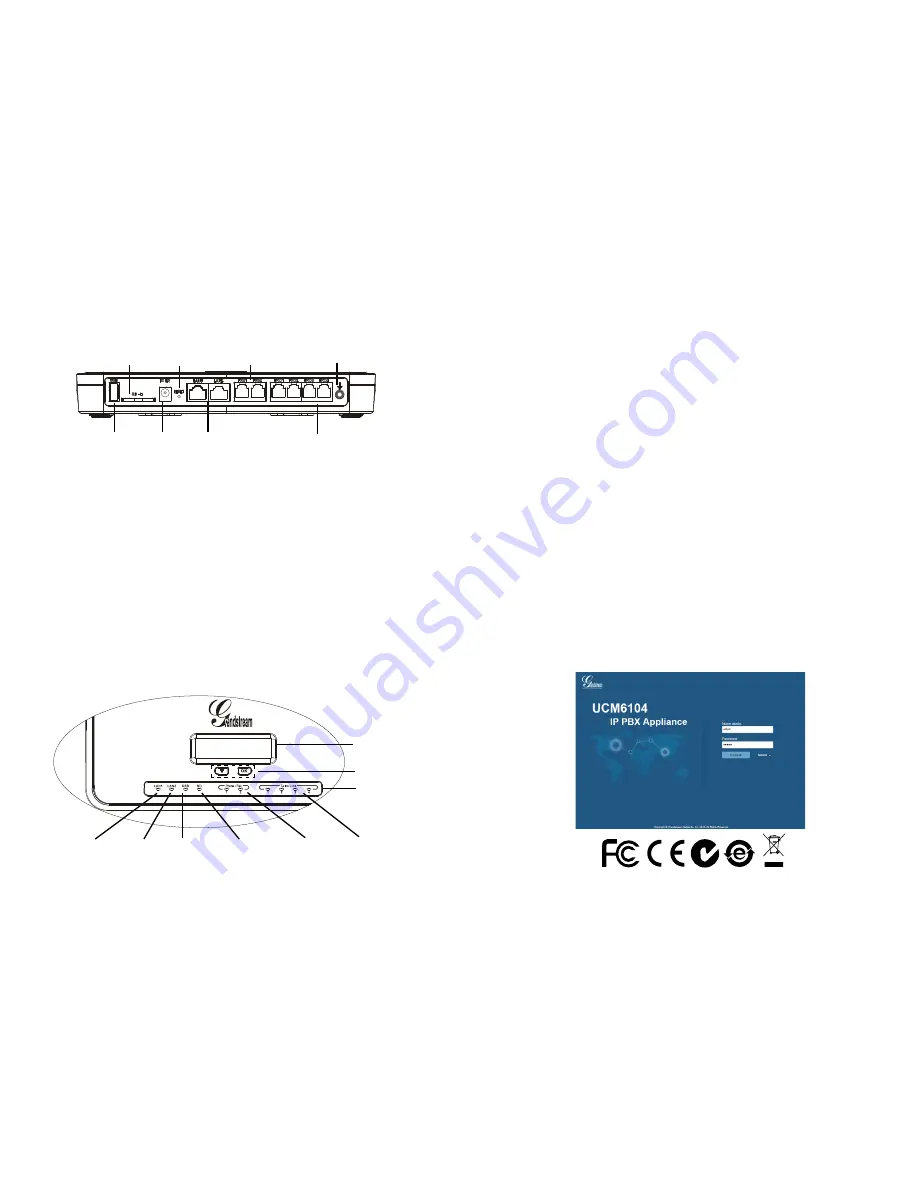
23
24
CONNESSIONE DEL UCM6104:
Due porte FXS
Due porte LAN
CC a 12 V
Quattro porte FXO
Slot per SD Card
Porta USB
1. Collegare un’estremità di un cavo Ethernet RJ-45 alla porta LAN 1 di UCM6104.
2. Collegare l’altra estremità del cavo Ethernet alla porta di uplink di uno switch/
un hub Ethernet.
3. Collegare l’adattatore di alimentazione CC a 12 V alla presa di alimentazione
CC a 12 V sulla parte posteriore di UCM6104. Inserire la spina principale dell’
adattatore di alimentazione in una presa di corrente protetta contro le sovraten-
sioni.
4. Attendere l’avvio di UCM6104. Quando il processo di avvio sarà completato, sul
display LCD anteriore verranno visualizzate le informazioni relative all’hardware.
5. Una volta che UCM6104 è connesso correttamente alla rete, l’indicatore LED
della LAN 1 nella parte anteriore sarà di colore verde e il display LCD visual-
izzerà l’indirizzo IP.
6. (Opzionale) Collegare le linee PSTN dalla presa a muro alle porte FXO;
collegare le linee analogiche (telefono e fax) alle porte FXS.
Ripristina
Messa a terra
UTILIZZO DEL MENU DEL TASTIERINO DI UCM6104:
1. Collegare il computer alla stessa rete di UCM6104.
2. Assicurarsi che UCM6104 sia alimentato correttamente e visualizzi l’indirizzo IP
sul display LCD.
3. Aprire un browser Web sul computer e immettere l’URL dell’interfaccia utente
grafica Web nel formato:
http(s)://Indirizzo-IP:Porta
Il protocollo predefinito è HTTPS e il numero di porta predefinito è 8089.
4. Verrà visualizzata la pagina di accesso dell’interfaccia utente grafica Web
(vedere la figura sotto). Il nome utente e la password amministratore predefiniti
sono “admin”.
5. Per informazioni dettagliate su come configurare le estensioni SIP, le linee
PSTN, i trunk SIP e tutte le altre impostazioni di sistema tramite l’interfaccia
utente grafica Web, scaricare qui il manuale utente di UCM6104.
http://www.grandstream.com/support
1. Premere il tasto “Giù” o “OK” per iniziare a scorrere le opzioni del menu.
2. Premere “Giù” per scorrere le diverse opzioni del menu. Premere “OK” per
selezionare una voce.
3. Nell’opzione di menu, selezionare “Indietro” per tornare al menu precedente.
4. Il display LCD tornerà alla visualizzazione predefinita dopo un periodo di inat-
tività nel menu di più di 20 secondi.
LCD
Tasti di
navigazione
LED USB
LED FXS
LED LAN 2
LED scheda SD
LED FXO
Indicatori
LED
LED LAN 1
CONFIGURAZIONE DI UCM6104 TRAMITE
INTERFACCIA UTENTE GRAFICA WEB:


































