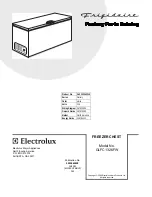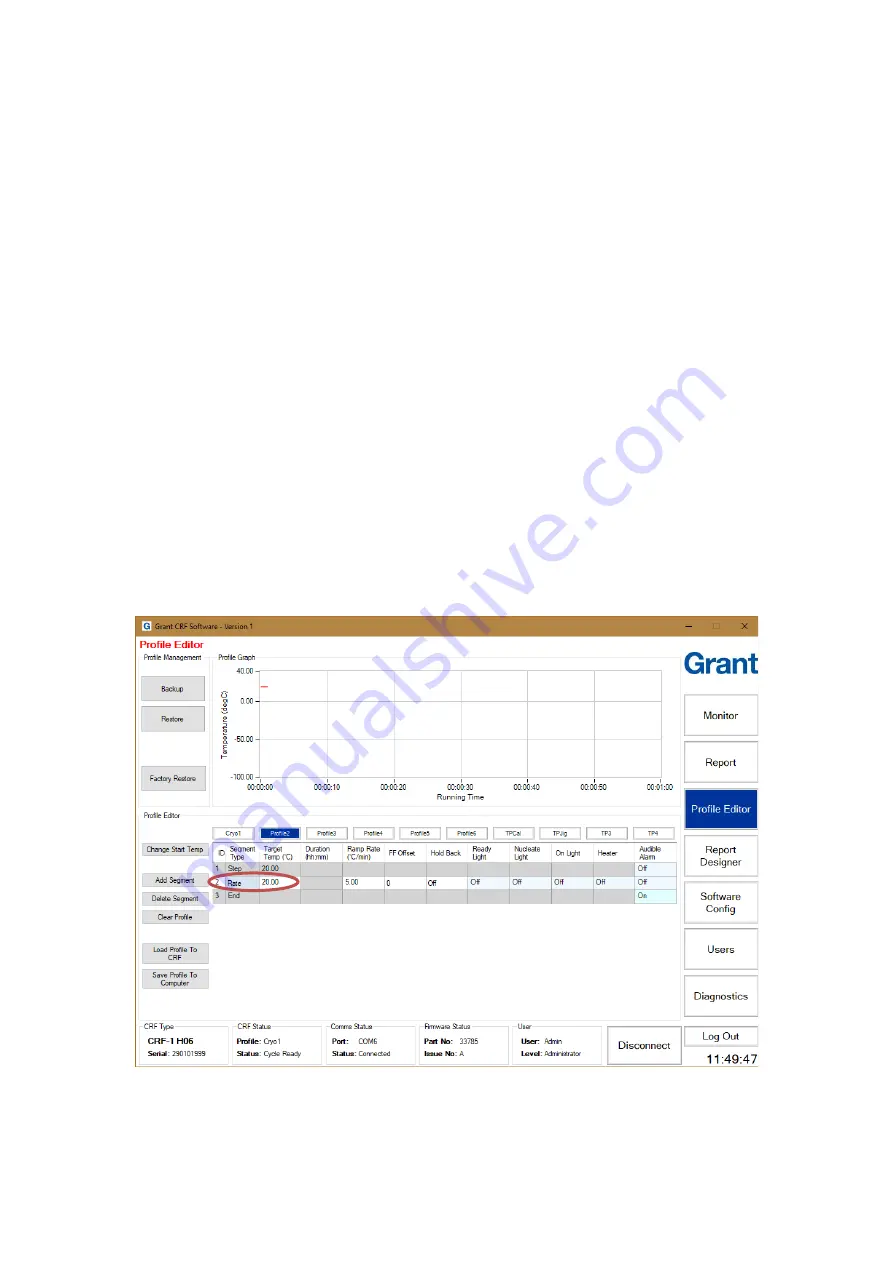
CRF-1 Operating Manual
Page 22 of 60
33801-V4 DMN S90
Figure 20: Software: Profile Editor
6.5.1. Editing an existing profile
The following sections provide information about how to change cooling profiles.
Note: When connected to a CRF-1 the changes made in the software are applied immediately
to the cryocooler. Backups of all profiles or individual profiles should be created before
making any significant changes.
6.5.1.1. Changing the start temperature
Note: It is only possible to have one start temperature for all profiles and changing this value
will update all profiles. Care and consideration should be taken before changing this
parameter.
Click
Change Start Temp
to change the universal profile start temperature. Update the
Start
Temp
box with the required value and click
Set Temp
in the
Set Start Temp
dialog box. Click
OK
in the
Confirm
dialog box to apply the change to all profiles.
6.5.1.2. Adding a segment
Click the segment
ID
box to highlight the segment position
where the new segment is to be
placed. Click
Add Segment
. A new
Rate
segment will always be added after the segment
that is highlighted (see Figure
21) except when the last segment is selected, in which case
the new segment is added before the end. The segment type can be changed after the
segment has been added.
Figure 21: Software: Profile Editor
– Adding Segment
Summary of Contents for CRF-1 H00
Page 1: ...Controlled Rate Freezer CRF 1 Series Operating Manual...
Page 59: ......